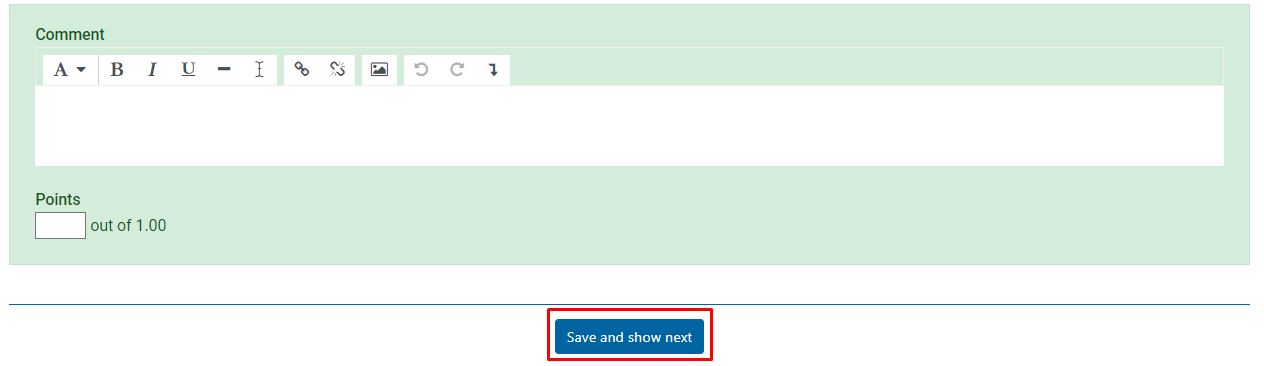Manually grading essay questions involves faculty members to review, analyze, and provide feedback on students' written answers, assessing their understanding, critical thinking, and communication skills.
Step 1
Open the quiz you want to work with

Step 2
Click the Admin gear in the upper right

Step 3
Click Manual Grading under Quiz administration and Results

Step 4
Click grade all next to each question
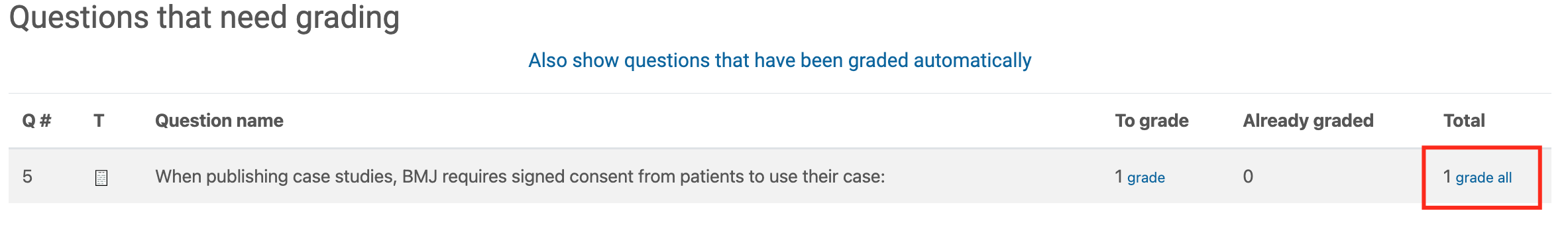
Step 5
Scroll down to the bottom of the page
Enter substantive feedback in the Comment field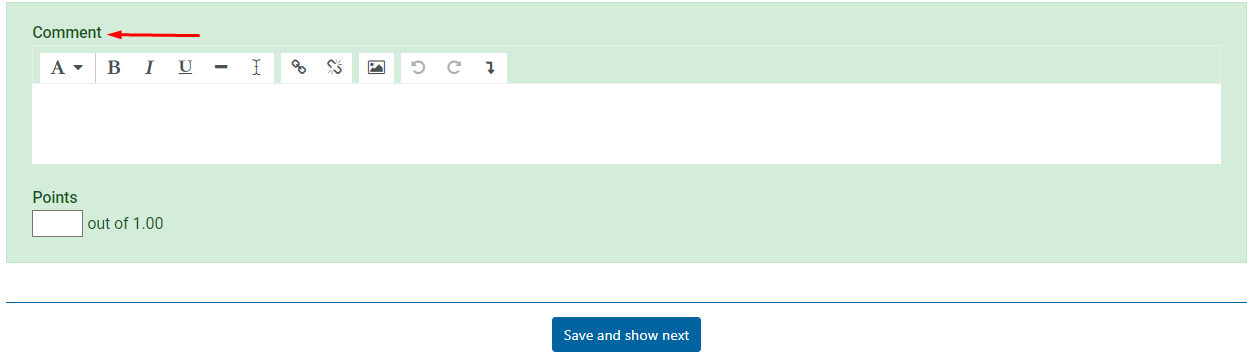
Step 6
Enter a number in the Points field
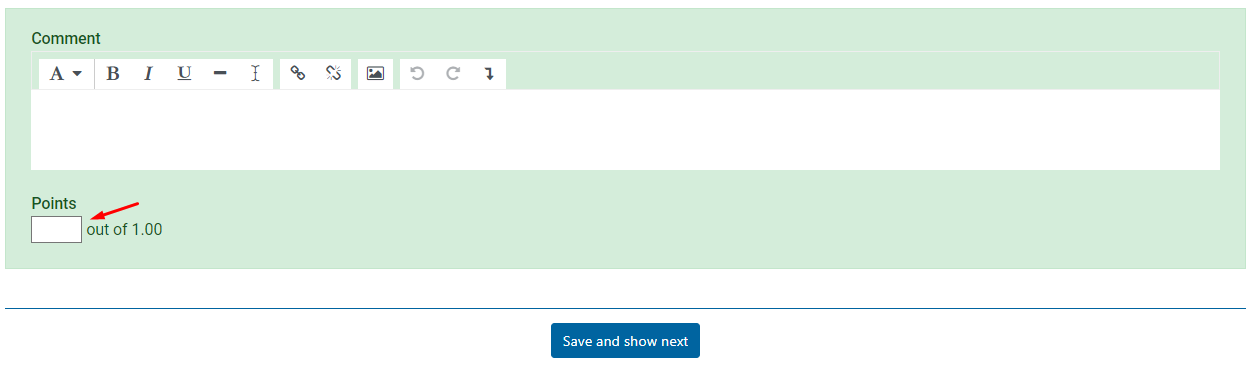
Step 7
Click Save and show next