There are times you may need to throw out a question after the quiz has been graded. To do this, please follow the instructions below.
NOTE: You will need to regrade the question individually for each student who attempted the quiz
Step 1
Click the Quiz you need to edit

Step 2
Click on Attempts
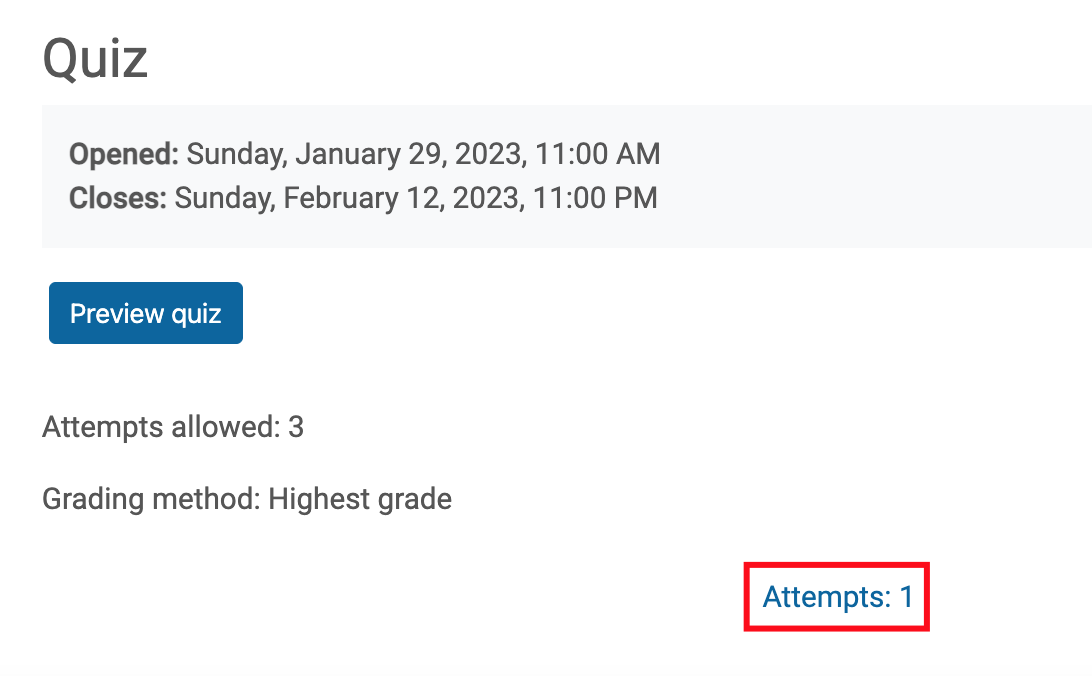
Step 3
For each individual student, click the missed question

Step 4
Click Make Comment or Override

Step 5
Make the changes needed and Save

Step 6
Close the pop-up window after saving

Step 7
After overriding the question for all students, click on Regrade All to apply the changes.
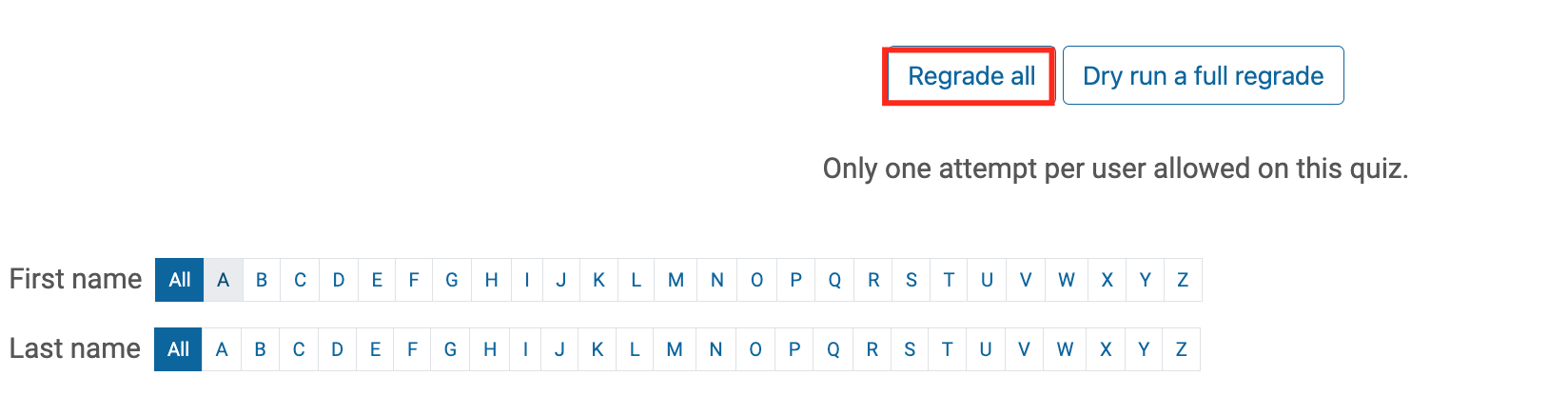
Click on Continue.
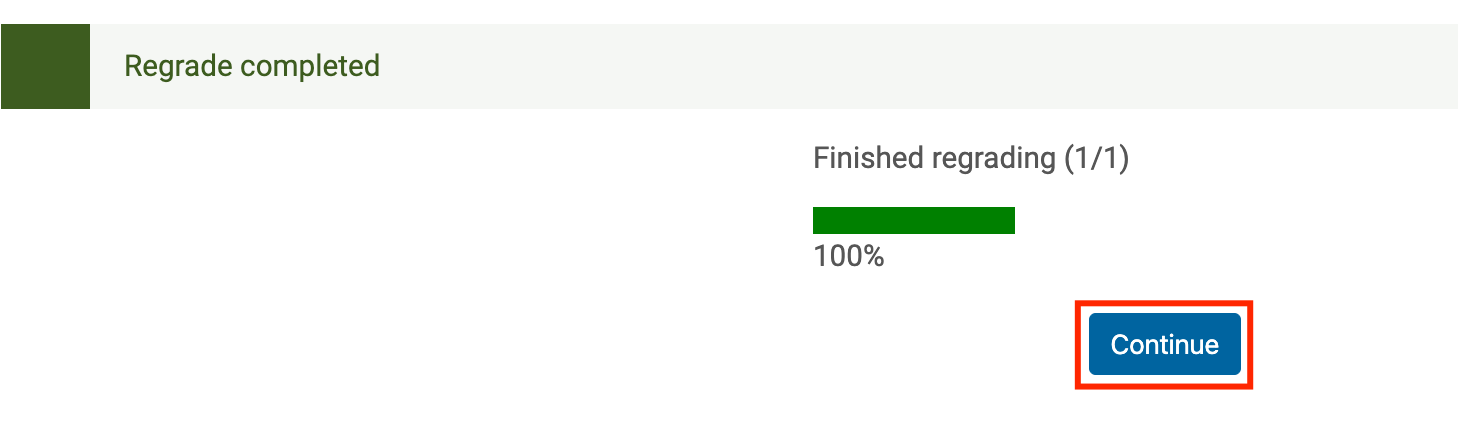
Step 8
Check to see that the grade has changed
