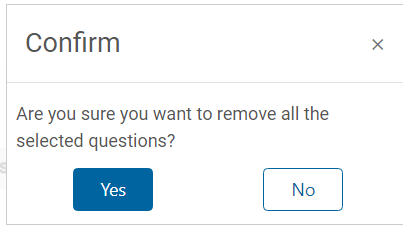This error shows when there are not enough questions in the question bank inside the requested category (the particular quiz, the particular course, the course category or the system level), for a particular quiz in order to produce the requested random question(s).
Please create more questions (in the appropriate quiz, course, course category, or system level) for this quiz, or remove the random questions from the quiz.
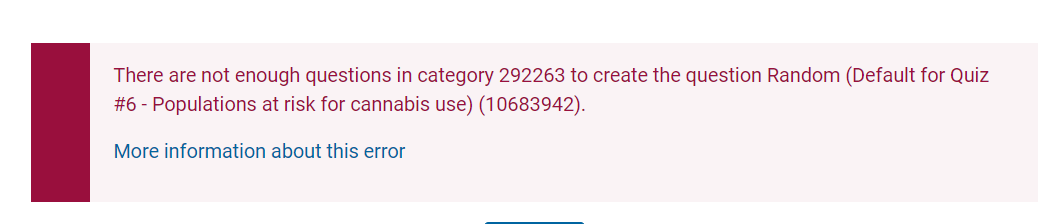
Remove Random Questions
Step 1
Admin gear > Quiz administration > Questions

Step 2
Scroll down to the last question in the list
Click See questions
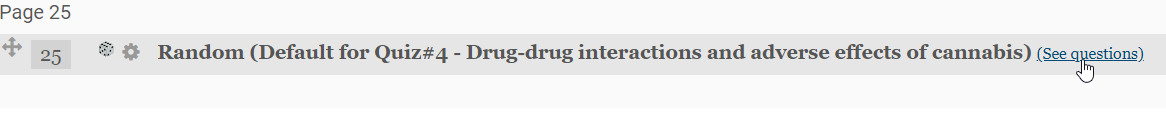
Step 3
Identify the number of questions in the question bank
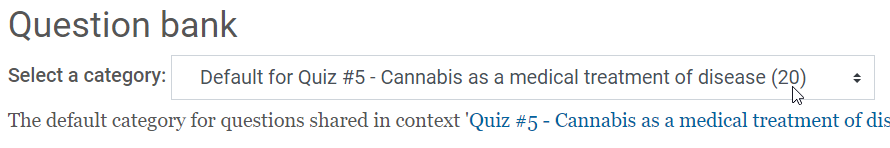
Step 4
Click the browser’s back button to return to the previous page
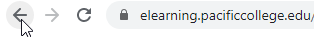
Step 5
At the top of the page, click Select multiple items
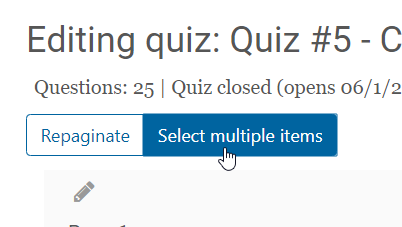
Step 6
Click the checkbox next to each question that is numbered greater than the number of questions in the question bank
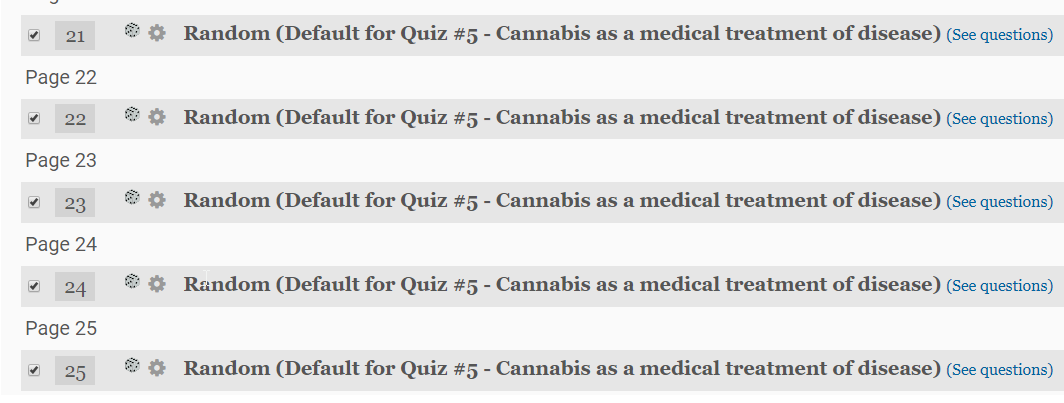
Step 7
At the top of the page, click the Delete selected button
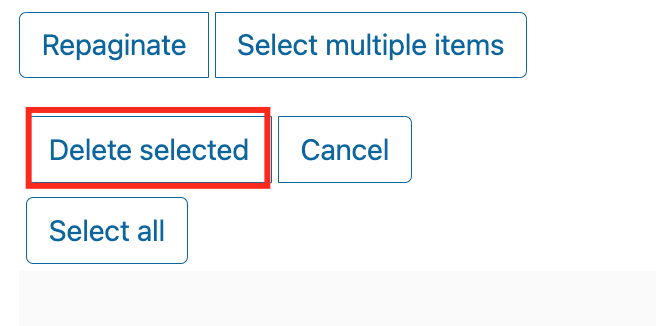
Step 8
Click on Yes to delete the questions.