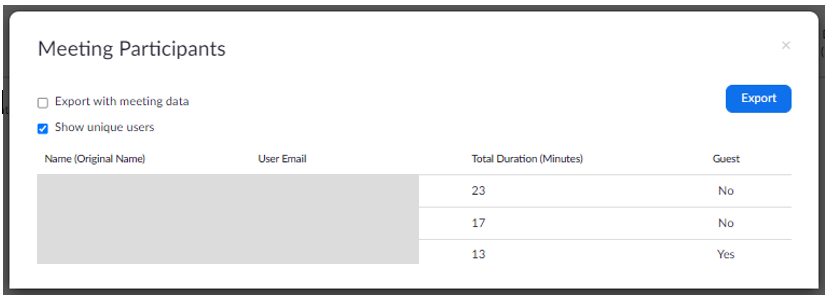Step 1
Go to https://pacificcollege.zoom.us/account/my/report
Step 2
Set the to and from date
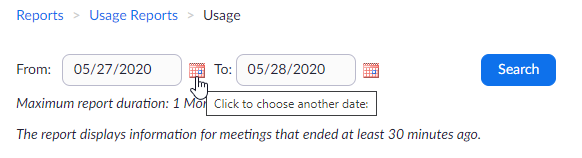
Step 3
Click Search
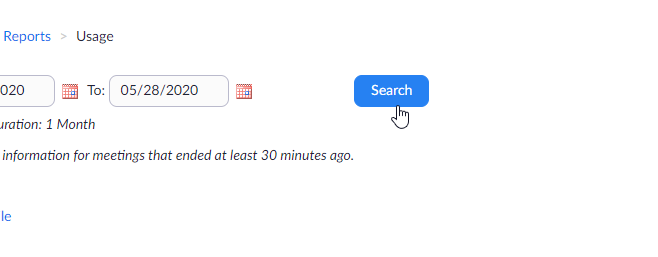
Step 4
Click on the number under the Participants column
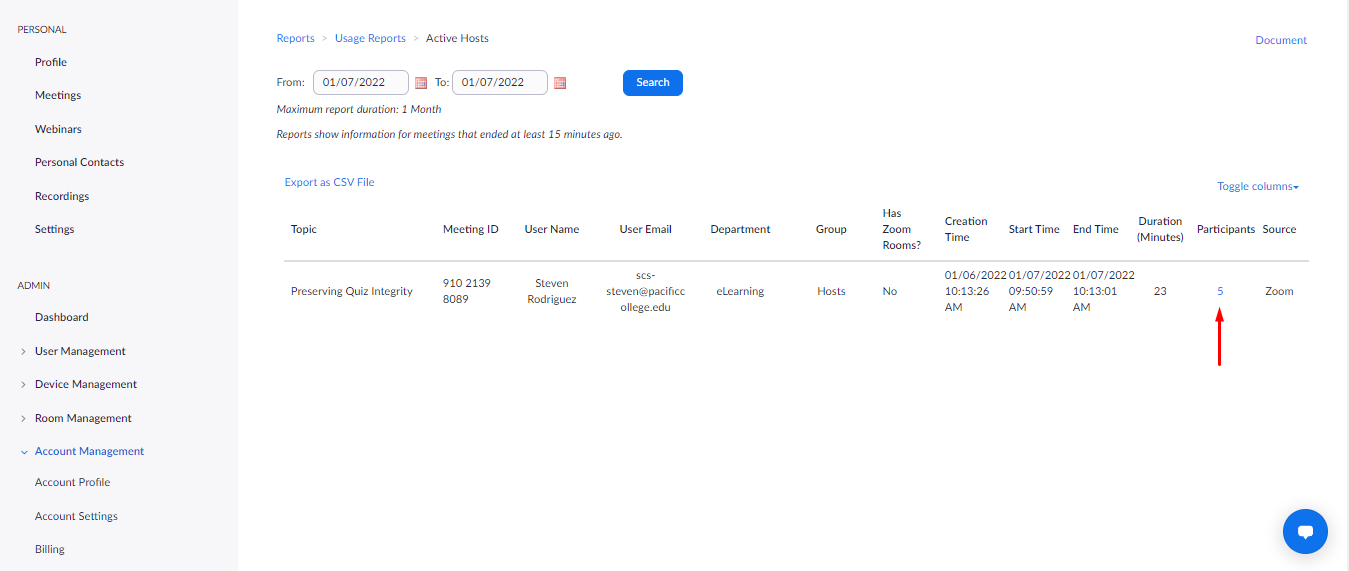
Step 5
Click on Show unique users if you want a more condensed view of information (box on the top left)
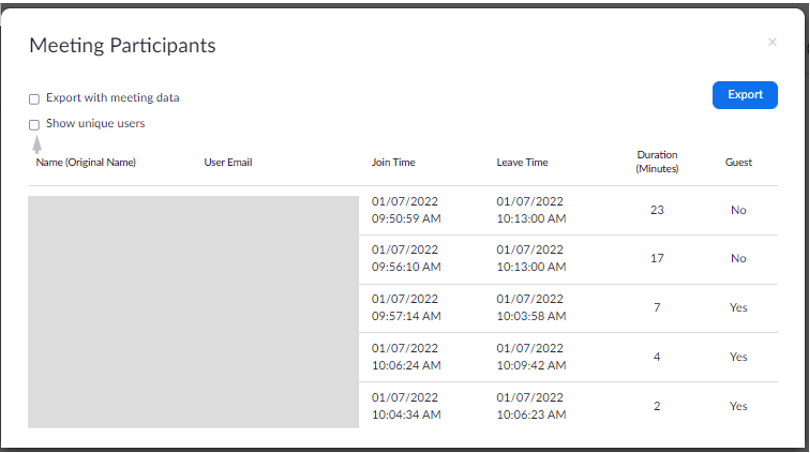
Step 6
This is the view you will see: