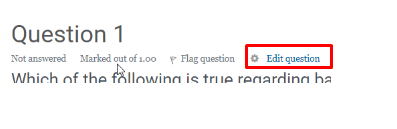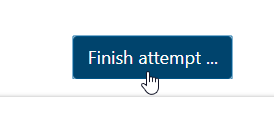Previewing a quiz before students take it is important for faculty to ensure accuracy, validate clarity and consistency, assess the difficulty and time allocation, and adapt to accessibility needs.
Step 1
Open the quiz you want to work with

Step 2
Click the Admin gear > Quiz administration > Preview

Step 3
Take the Quiz
If you don't like a question, click Edit question and make the desired adjustments.
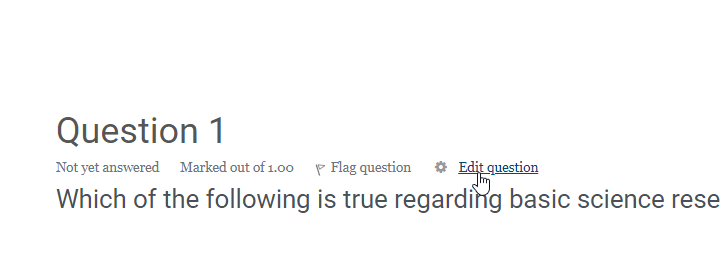
Click Save changes after making any changes.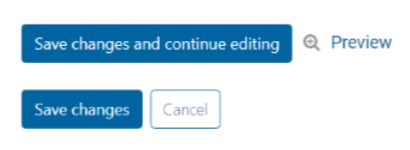
Step 4
Click Finish attempt at the end
Step 5
Scroll down to the bottom of the page
Click Submit all and finish
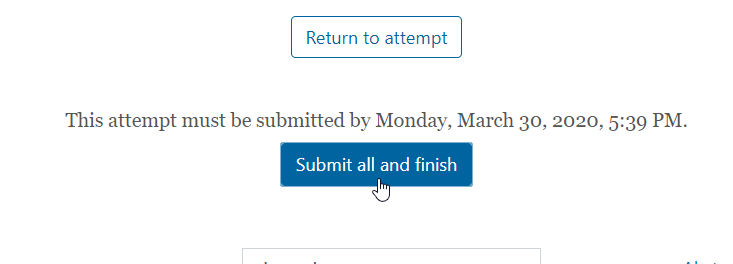
Step 6
Once more, select Submit all and finish to confirm your submission.
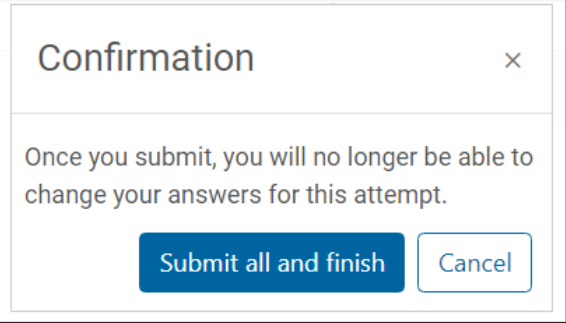
Step 7
Review whether the questions and answers are set correctly.
If there is an error, you have another chance to Edit the questions