Step 1
On the bottom left of the page, click Course Dashboard
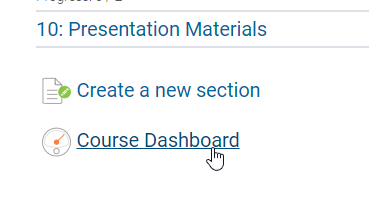
Step 2
Click Open Grader
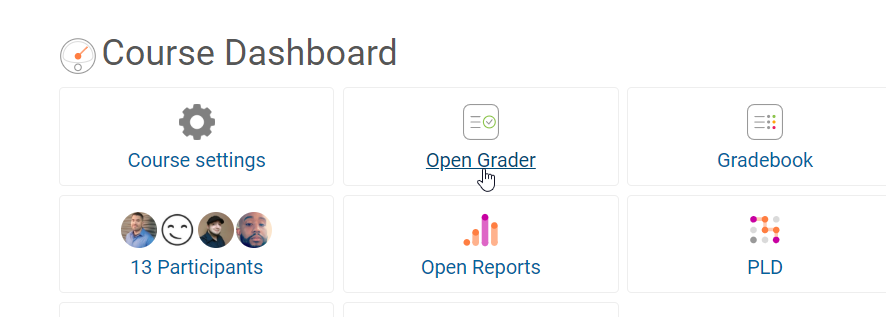
Step 3
Change users
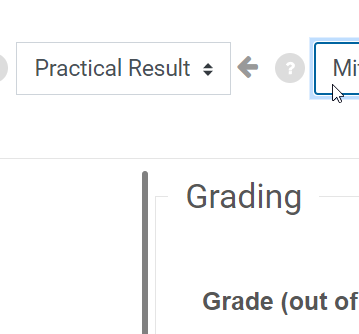
Step 4
Enter the grade point value
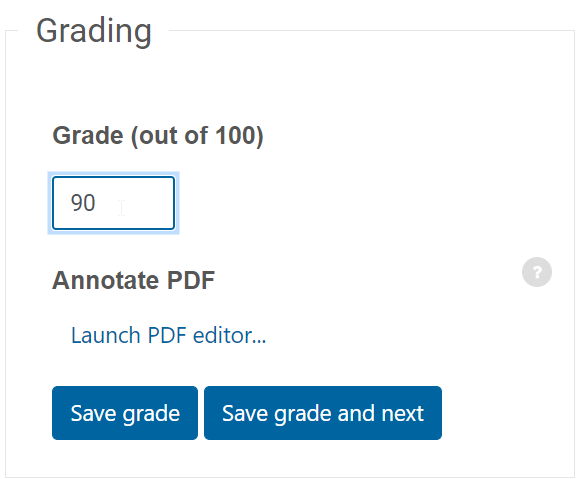
Step 5
Click Save Grade
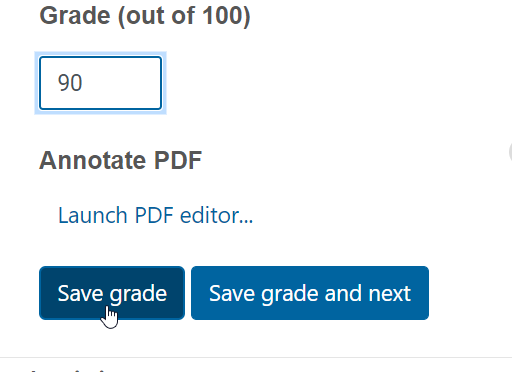
Step 6
Enter a comment
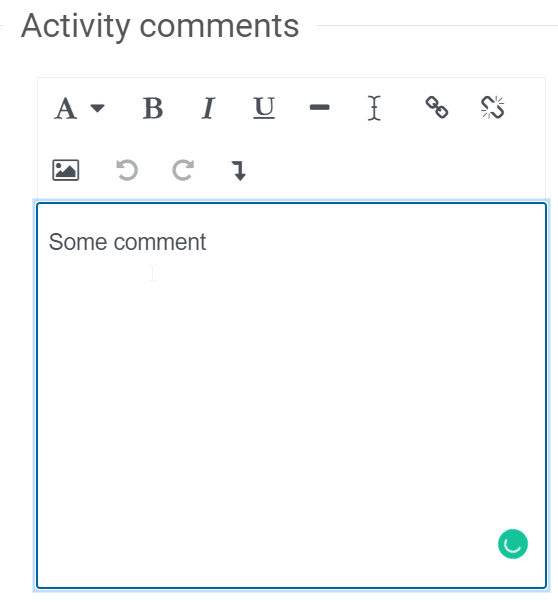
Step 7
Click Save comment
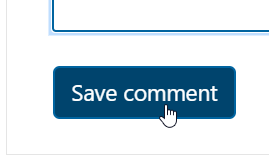
On the bottom left of the page, click Course Dashboard
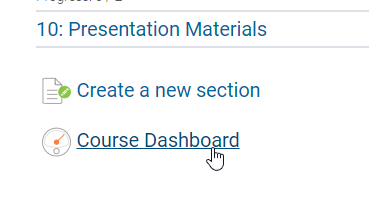
Click Open Grader
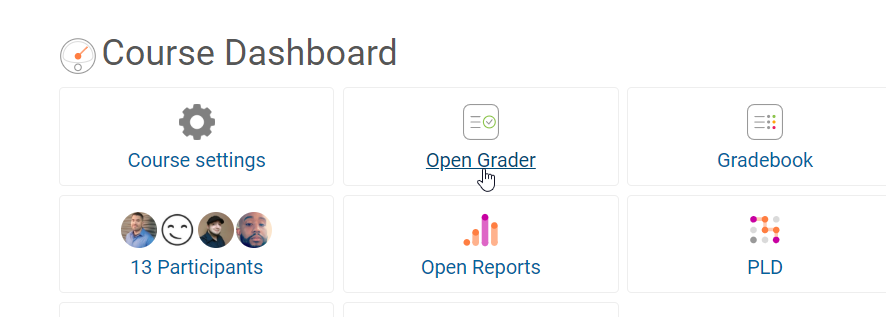
Change users
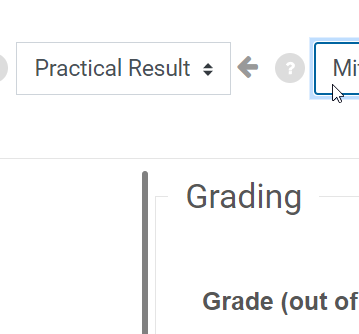
Enter the grade point value
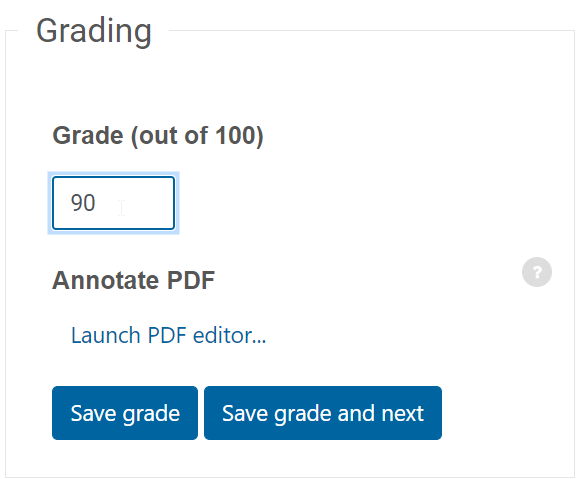
Click Save Grade
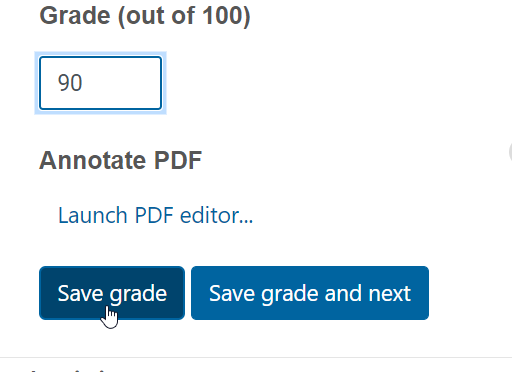
Enter a comment
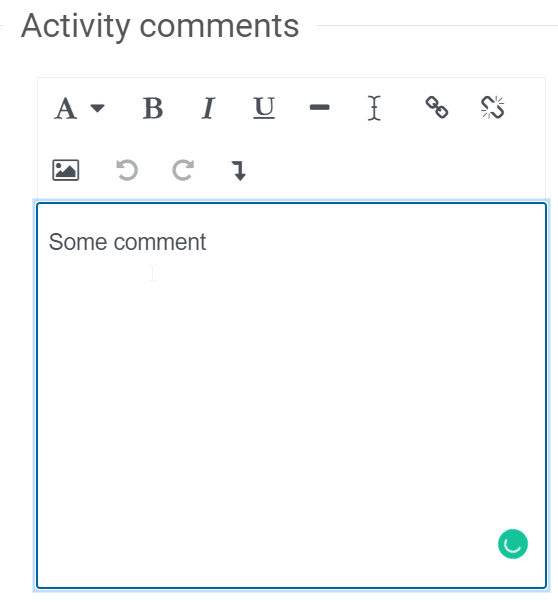
Click Save comment
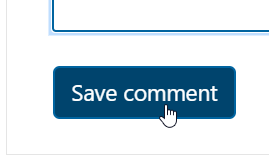
Use the form below to submit a ticket, we will get back to you as soon as we can!