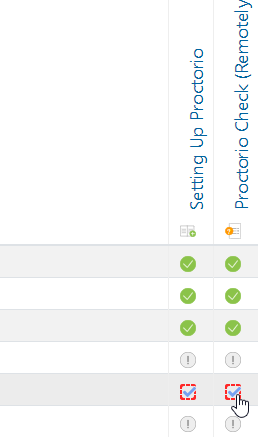If an activity has been completed by a student but has not been recorded, it can be overridden. This may be caused by a change to the activity completion settings or setting up activity completion after an activity has been completed.
Step 1
Go to your Moodle course and click Admin > Course administration > Reports > Activity completion

Step 2
Click the exclamation mark on the activity column for the student you wish to override the completion for.
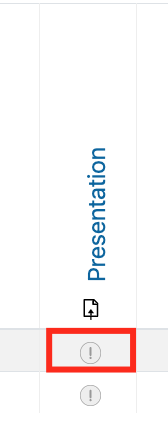
Step 3
Confirm your changes by clicking on Save changes.
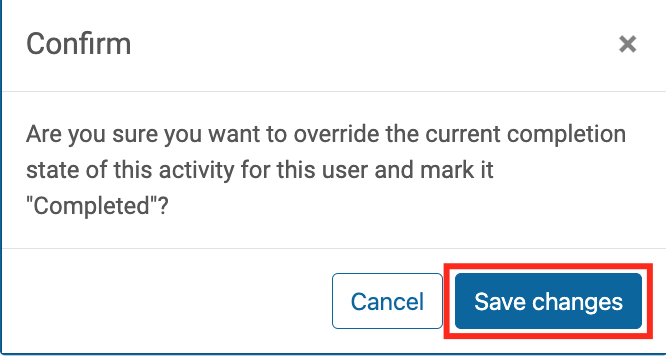
Step 4
The activity will now be marked as completed with a checkmark on a dotted red box.