Step 1
Click on your picture on the top right of the teams app. Then choose Settings.
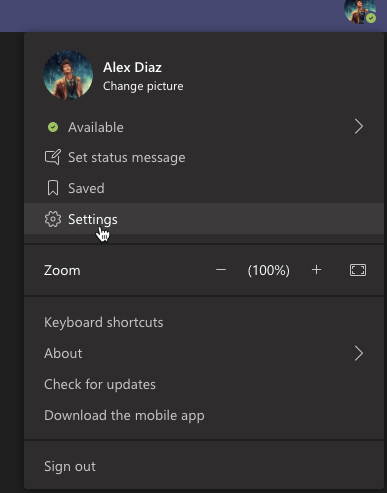
Step 2
Click on the Calls icon within the windows that appeared. Then choose Change voicemail greeting.
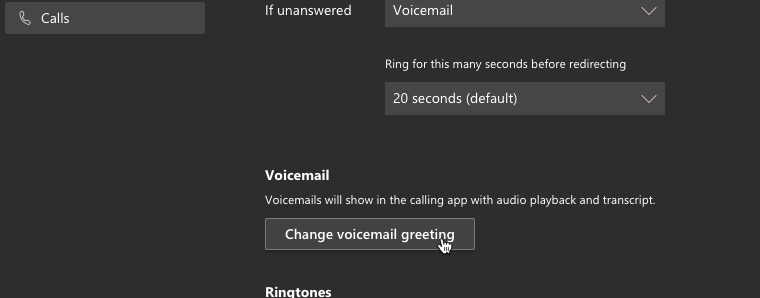
Click on your picture on the top right of the teams app. Then choose Settings.
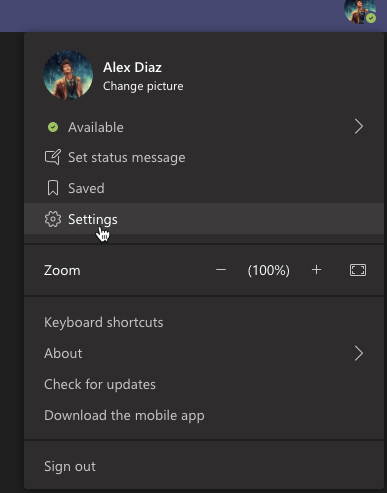
Click on the Calls icon within the windows that appeared. Then choose Change voicemail greeting.
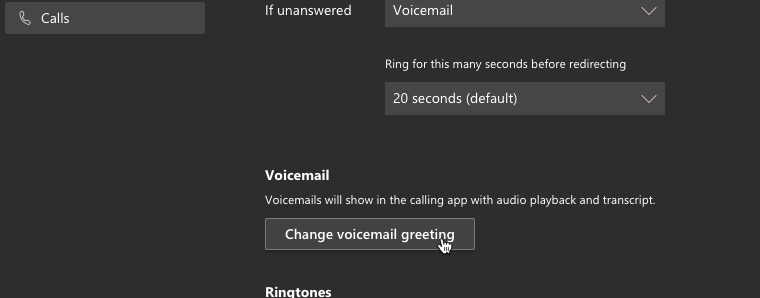
Use the form below to submit a ticket, we will get back to you as soon as we can!