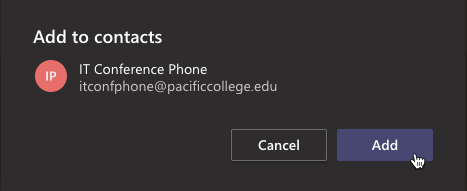Adding favorite from Chat window
If you have been chatting with someone you can add them to your favorites by right clicking the staffs name and then choose Add to favorite contacts.Panel content
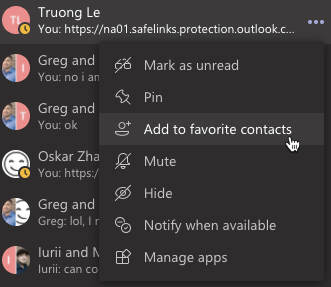
Adding favorites from Speed dial windows
Step 1
Click on the Calls icon on the left side of Teams.

Step 2
Click on Speed Dial
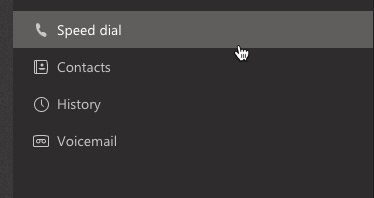
Step 3
Click on the 3 horizontal lines on the right side of the screen then choose Add contact to this group
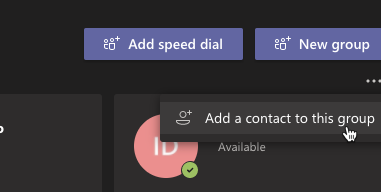
Step 4
Search for the staff you want to add.
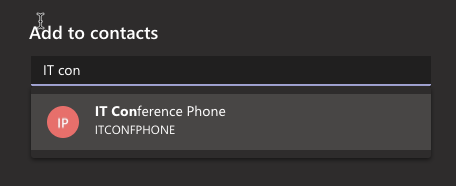
Step 5
Click on the staff member then click add.