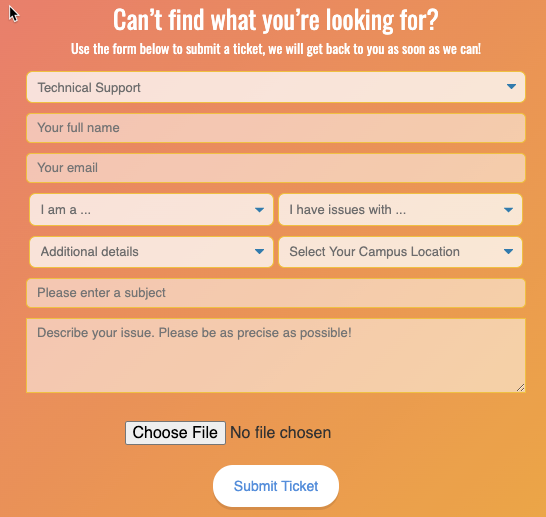Step 1
Go to any page on the StaffHub and scroll down to the bottom of any page or click on the Contact Support button at the top right of any page of the StaffHub.

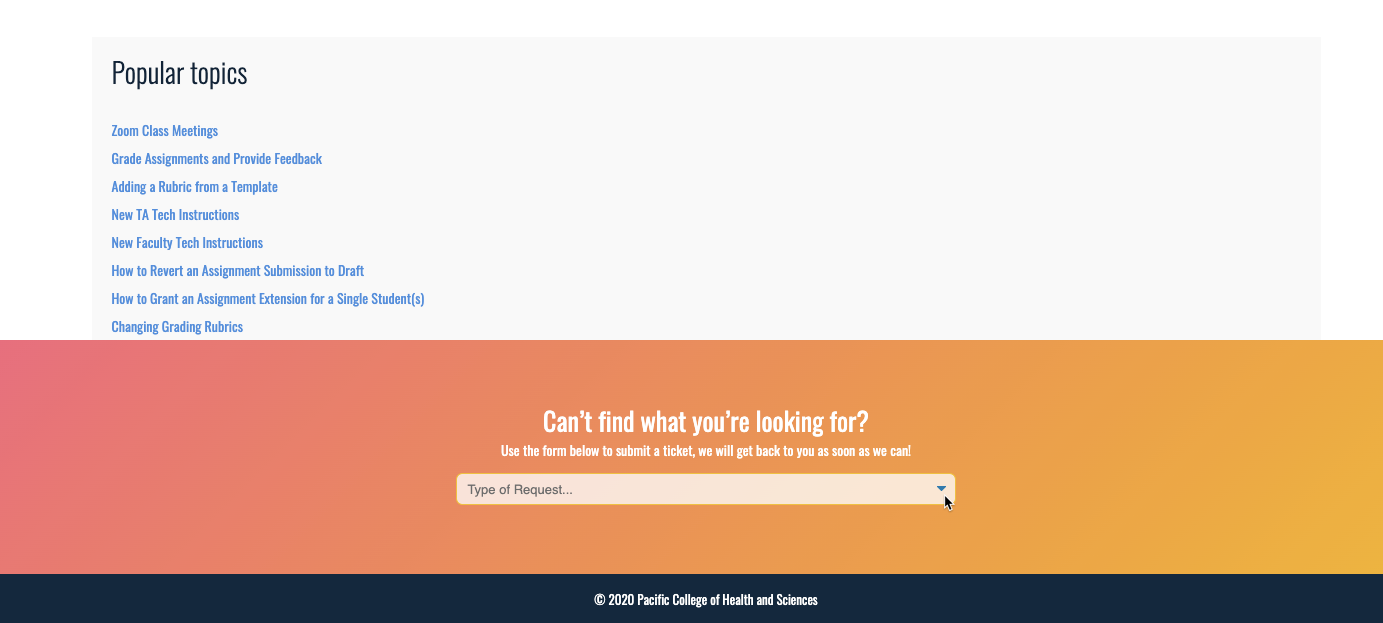
Step 2
This form will service all IT, eLearning, Registrar, Marketing, HR issues and Students needing support(SNAF).
a. Select the appropriate Type of Request from the dropdown. Once you have chosen the Type of Request a form will pop up for that request.
b. Choose the categories and fill out all required fields on the form with information and screenshots if applicable. Once done hit the submit button. You will then receive an email informing you that we received your ticket and someone will get back to you as soon as possible.