From Teams
This is how to enter the SharePoint Site from Teams.
Adding members through the Teams Group
This is from the Teams Group list in your Teams Application
1. Visit the Microsoft teams App on either your desktop or by visiting https://teams.microsoft.com to get started

2. Click on the Teams Icon on the left Pane to view your groups
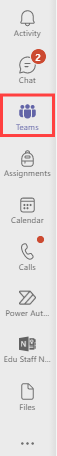
From there you can view your groups. Select one with the files in particular to your group
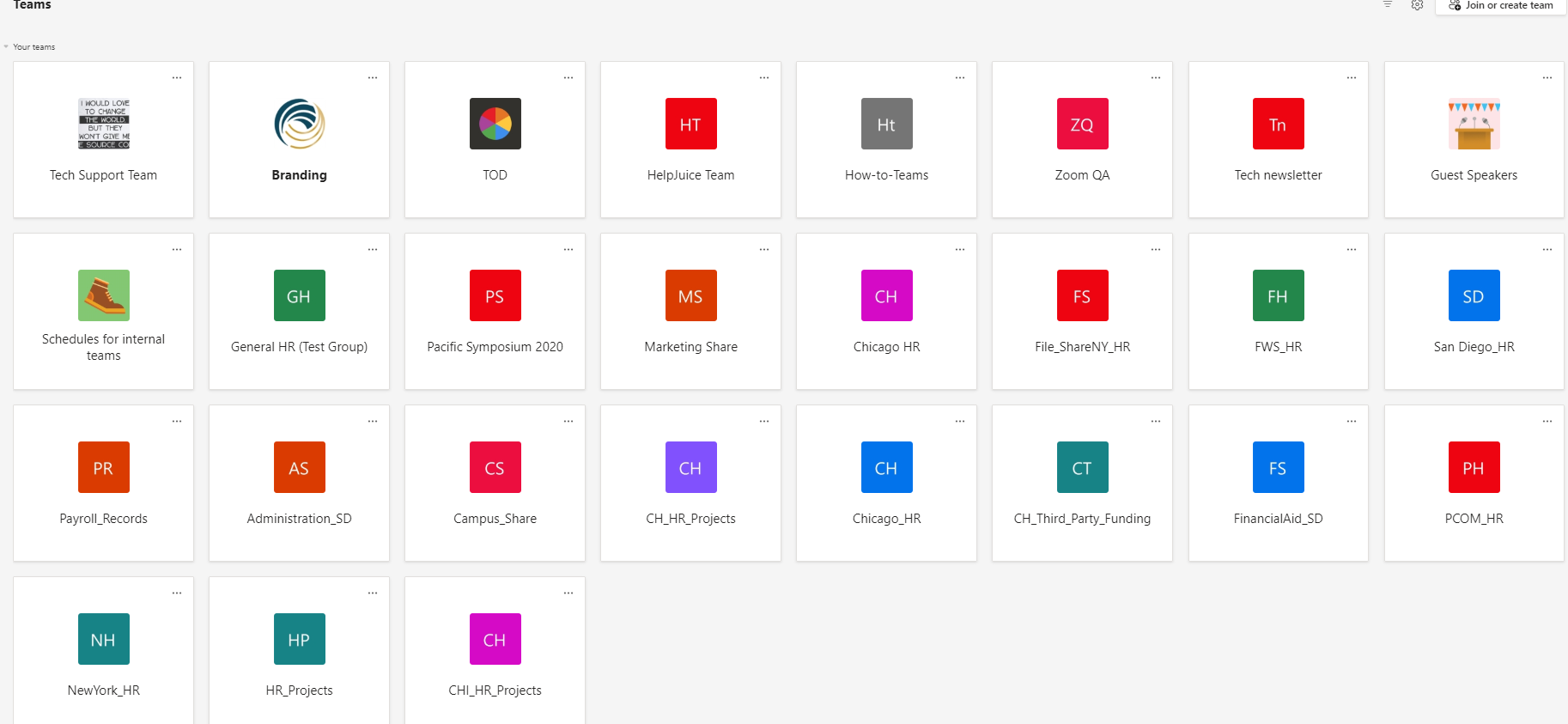
Step 4) Select a group you wish to add another staff/faculty to then click on the "..." Next to the Meet icon on the far right of your team's page then select Open in SharePoint.
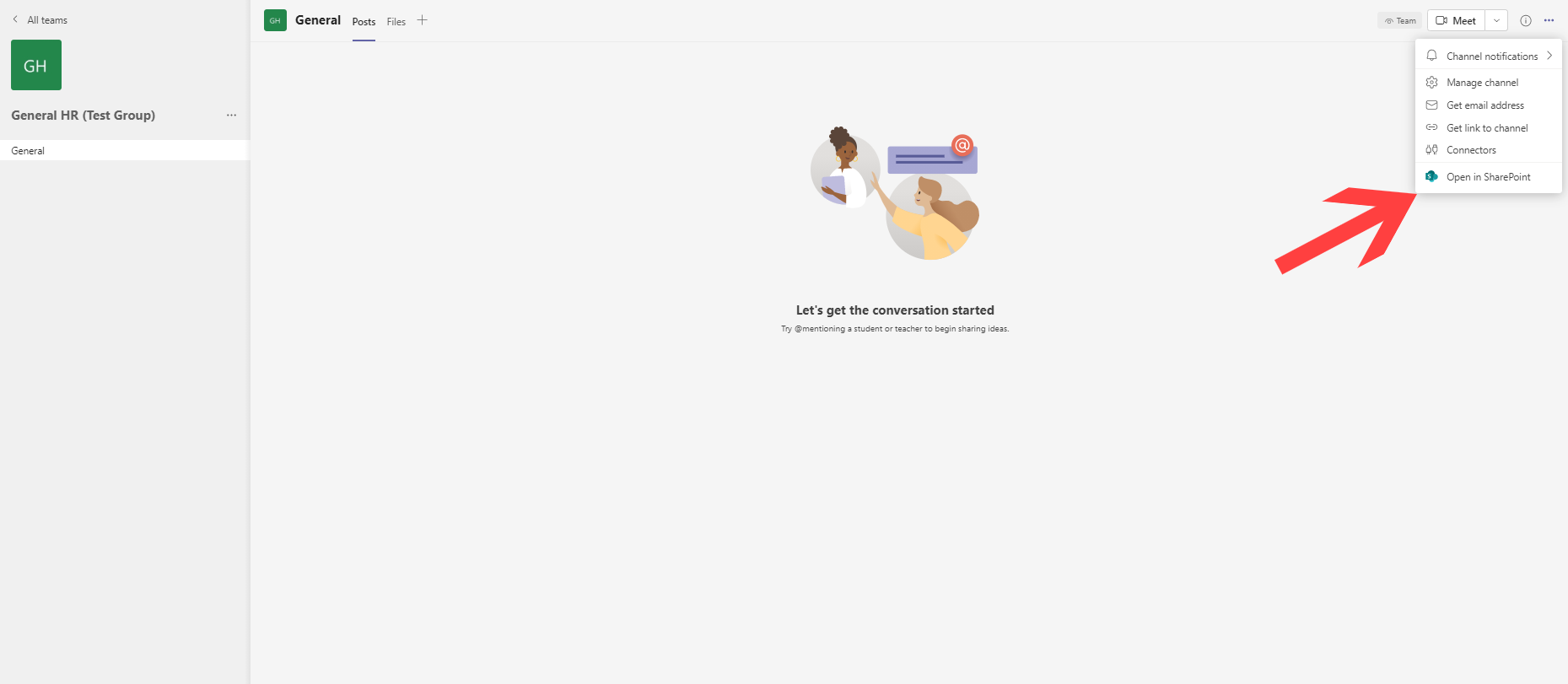
Step 5) From there it will open in SharePoint. You can view and edit your files from the documents tab of the SharePoint Page.
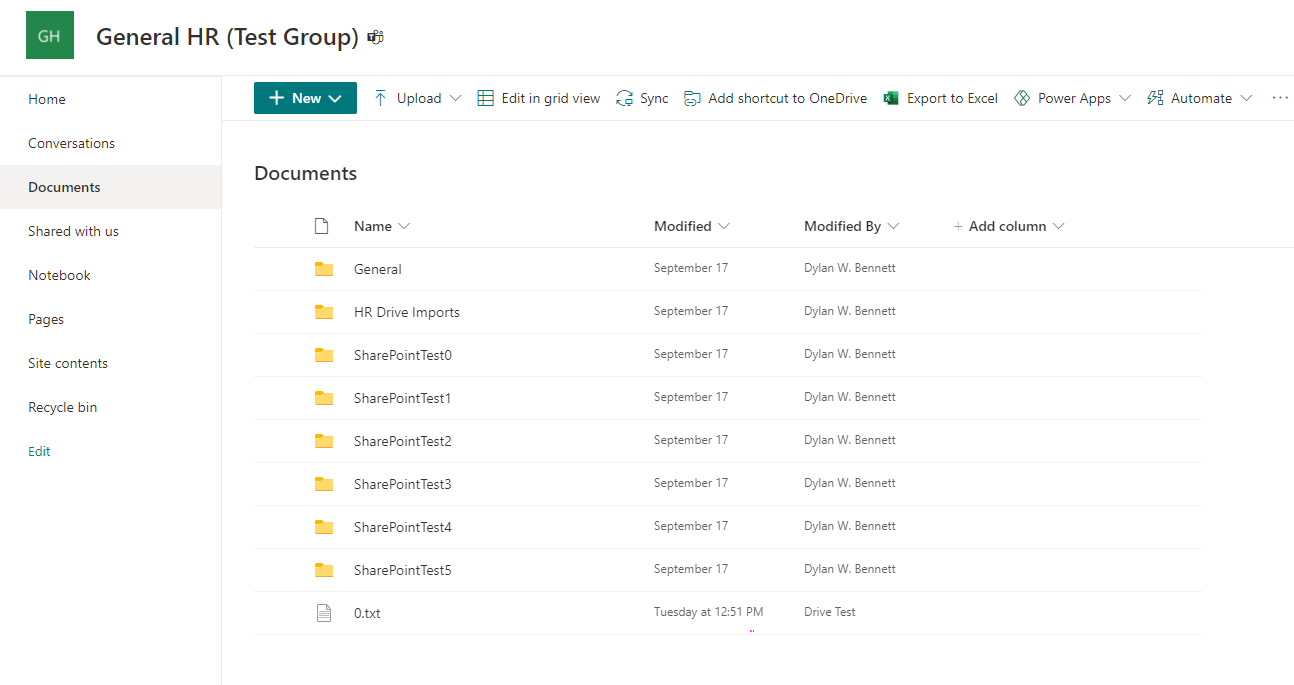
From SharePoint
How to enter your SharePoint Site from the SharePoint application
Step 1) Sign in to office.com with your account, once on the office home page, click the SharePoint application.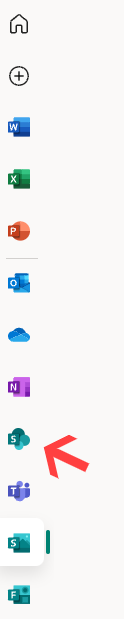
Step 2) Select the group you need to be in. Most times your group can be found on the main SharePoint site page but if it is in. Just use the top search bar to type in the name for the SharePoint site.
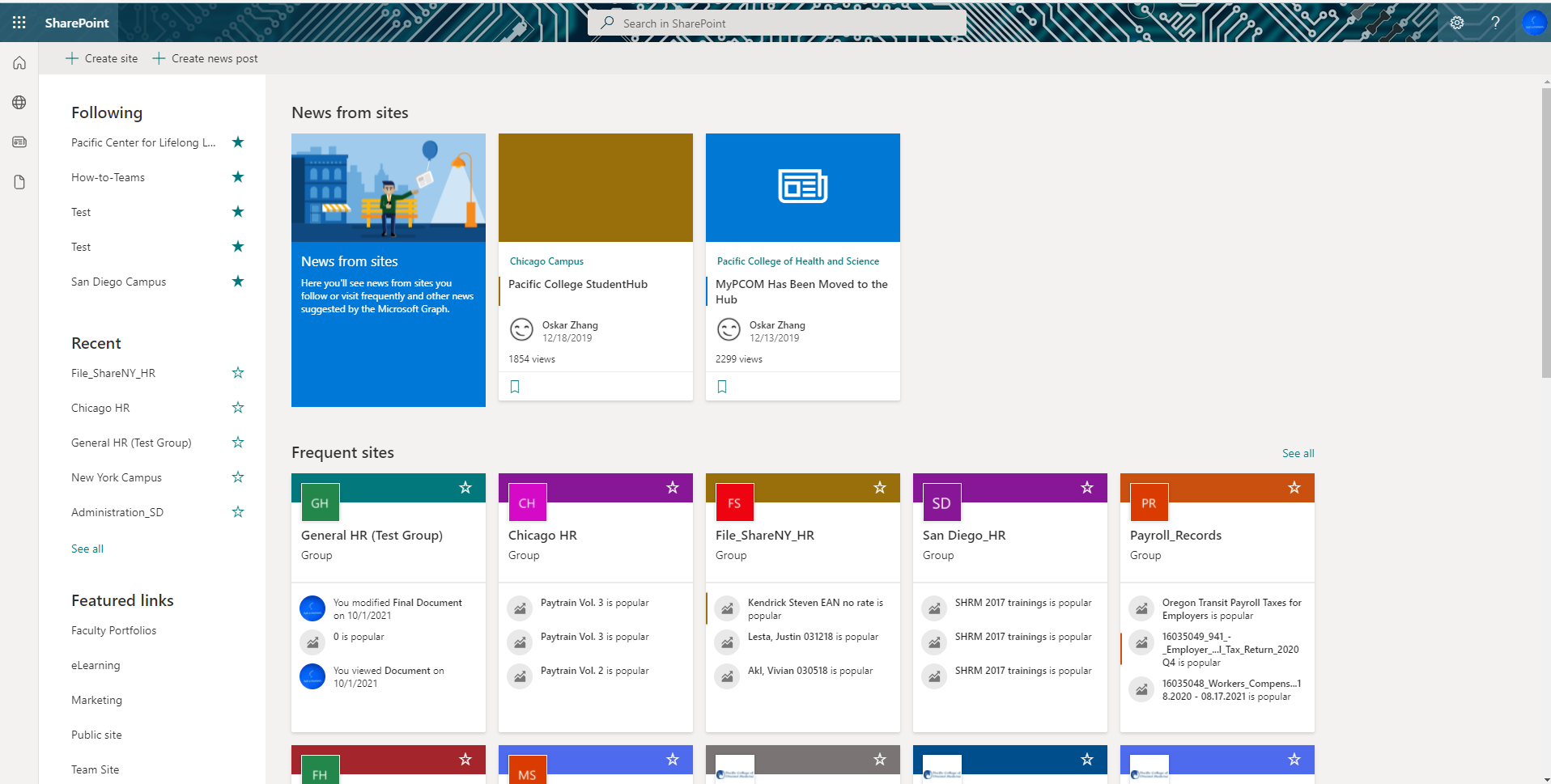
Step 3) Once on the SharePoint page, you can either enter the folder you wish to visit from the Documents tab on the right of the main page or click on documents from the left pane of the SharePoint site.
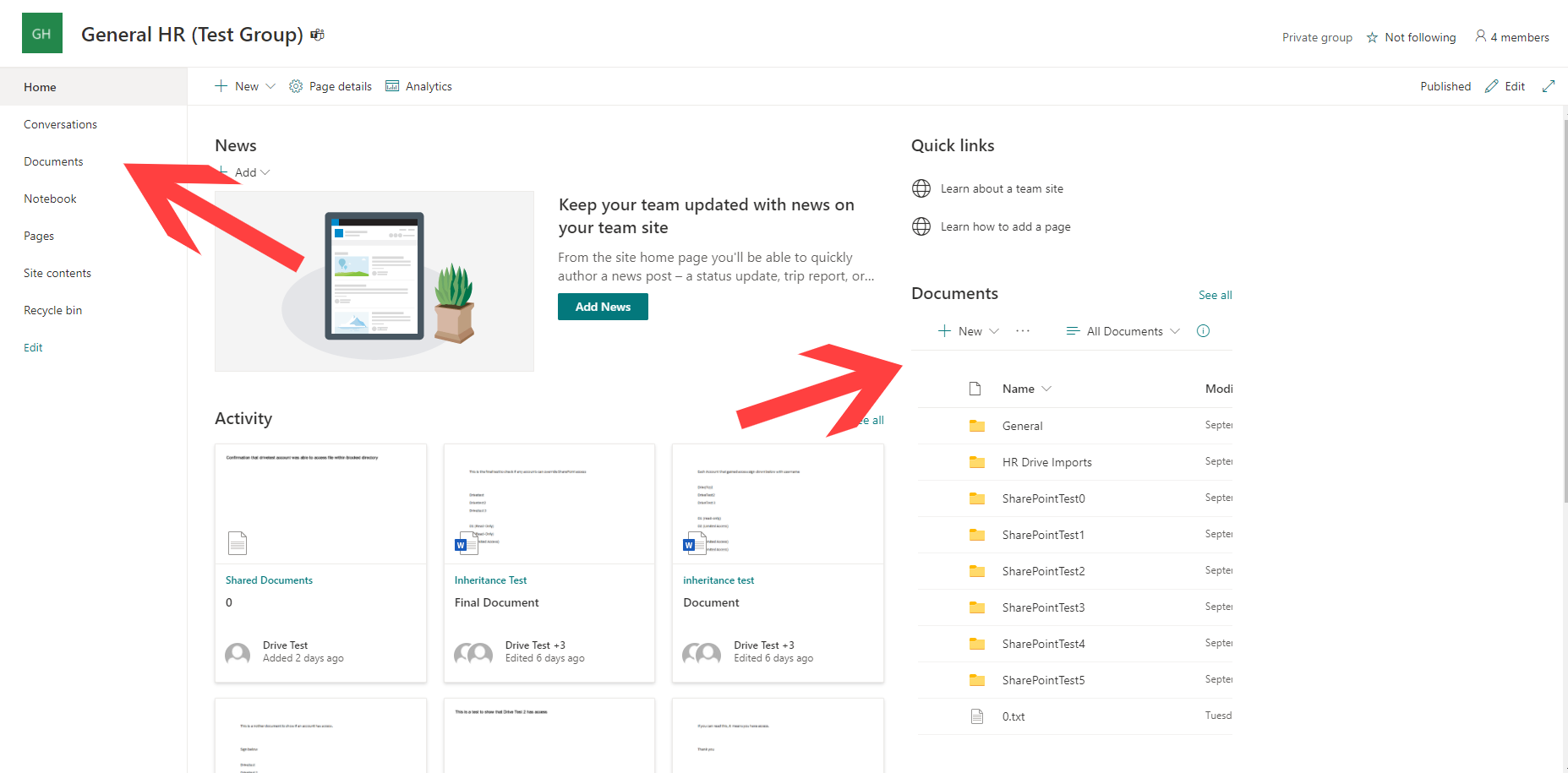
And that is how you enter a SharePoint Site.
Delete