Updates have been made to course shells to improve the user experience for students.
- Accordions
- Zoom Class Meetings
Accordions
Accordions are a type of folder. Clicking on the accordion opens the folder in a top-down way. To provide consistent user experience, course content will be grouped inside accordions.
Accordion Legend
General Course Information Section
- Syllabus and General Resources
Syllabus and any other resources such as files and links.
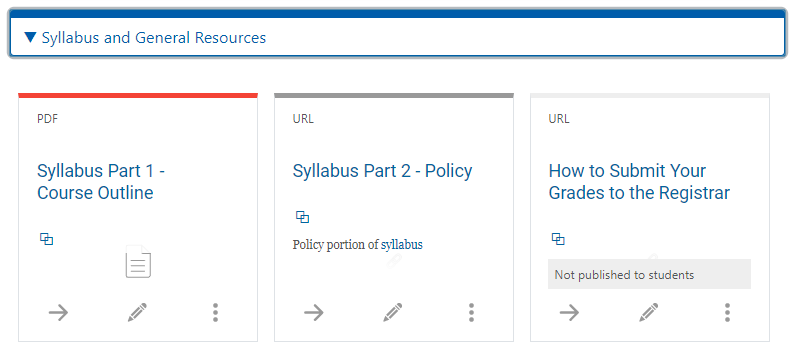
- Attendance and Evaluation
Attendance and End-of-Course evaluation only.

Weekly Section
- Reading and Resources
Files (e.g. pdf, docx, etc.), page resources, or any content that has limited interactivity and is not gradable.
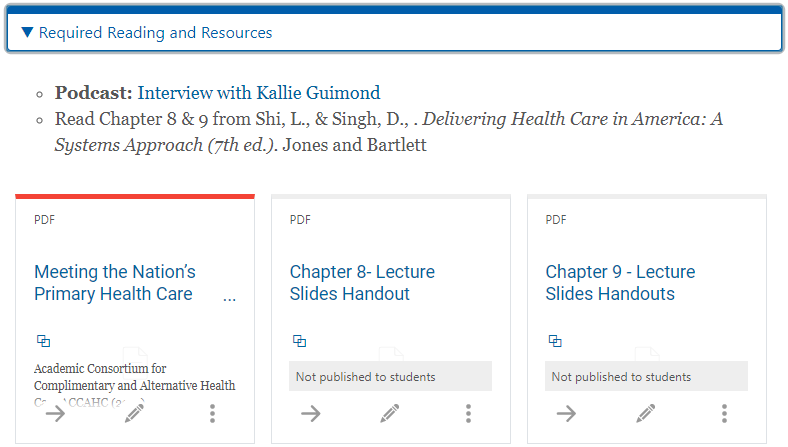
- Assignments and Activities
Assignments, quizzes, discussion forums, and any other activities, except Weekly Feedback.
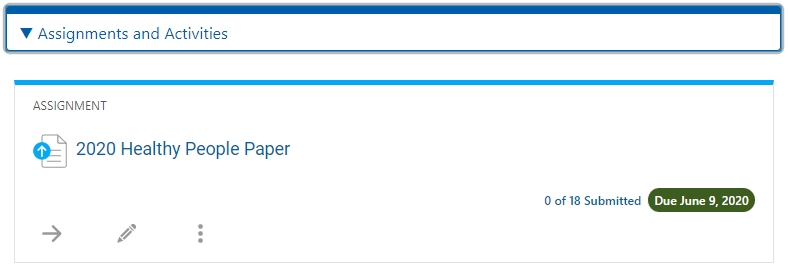
Zoom Class Meetings
A link to the Zoom Class Meetings page will automatically appear in any week that does not have the text 'No class meeting' in the description.
Course links
All scheduled Zoom meetings for the course, including recordings with the chat and transcript, are in the Zoom Class Meetings resource on the General Course Information page.
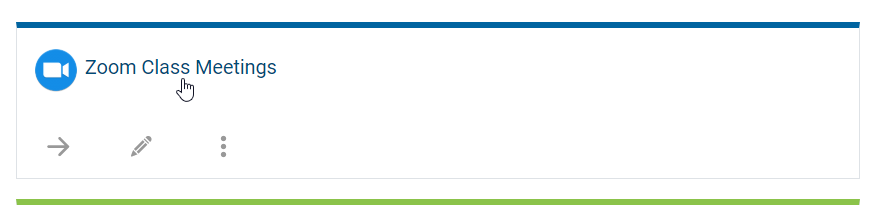
There are additional links to Zoom Class Meetings in every week that does not have "No class meeting" or "No Class" in the description.
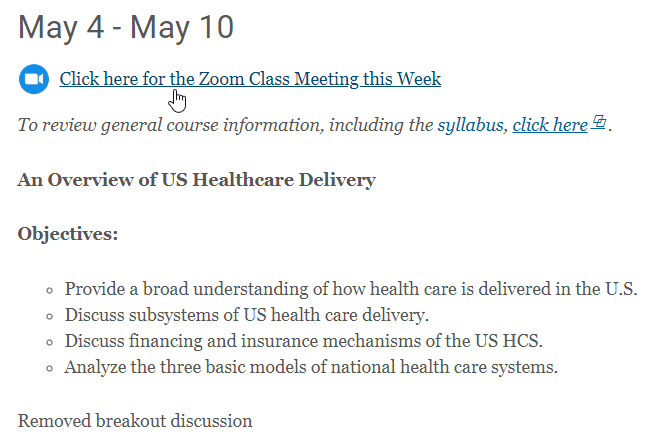
If the description has "No class" or "No class meeting", the link will not appear.
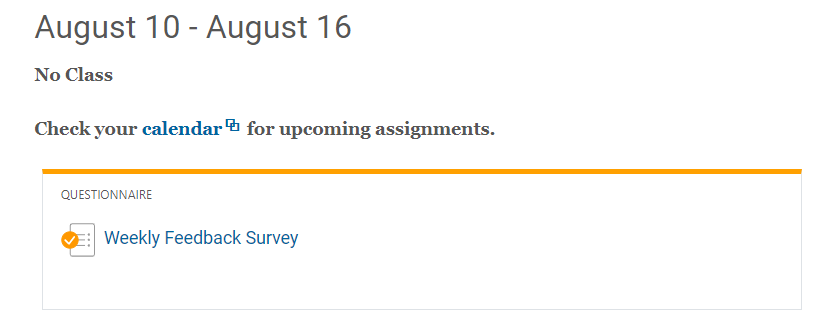
Usage
See the article Zoom Class Meetings.