Step 1
Scroll down to the bottom of the course page you'd like to add a Folder to.
Step 2
Click the Create learning activity button. A pop-up window will then open.

Step 3
Click on the Resources tab and select Folder.

Step 4
Name the folder.
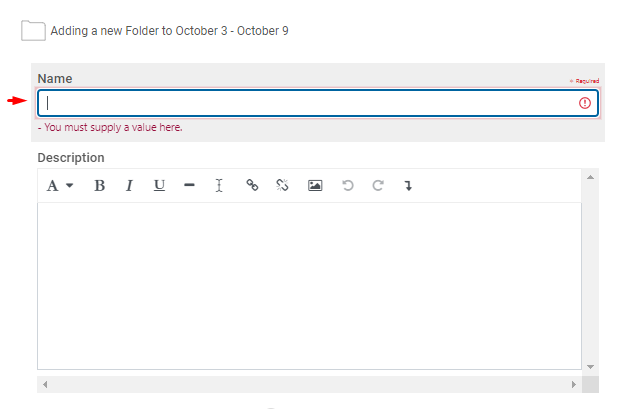
Step 5
Now, scroll down and add the files you would like to upload by either dragging and dropping them into the box or clicking on it and browsing for the files.
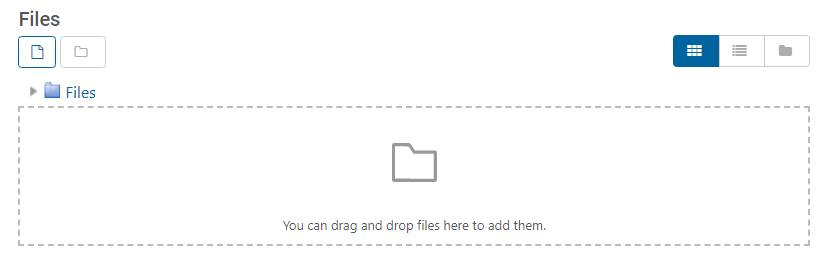
Step 6
After all your files have been uploaded, click on the Save and display button.
