Warning
You cannot leave any grade pill empty in the grade book, as it will prevent the overall grade from being calculated correctly.
1. Navigate to https://learn.pacificcollege.edu and locate the course to which you want to submit the final grades.
2. Click on "Gradebook." Review the overall grades before submitting them.
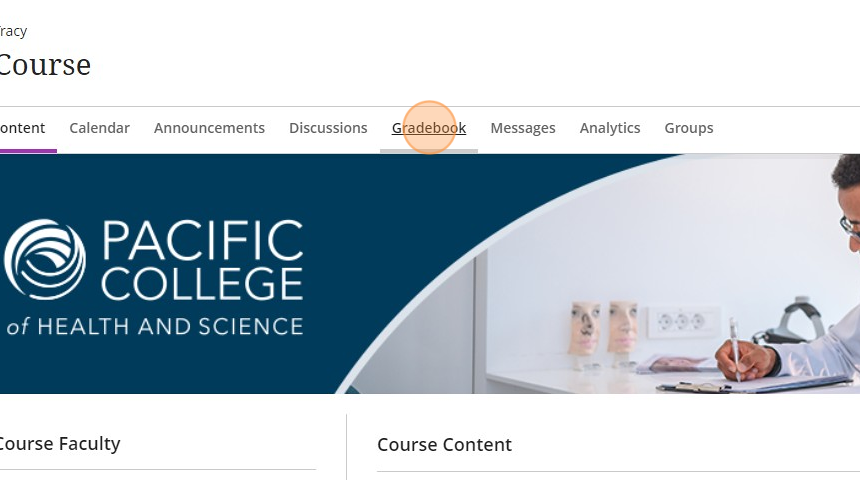
3. Click on "Content" to leave the gradebook view.
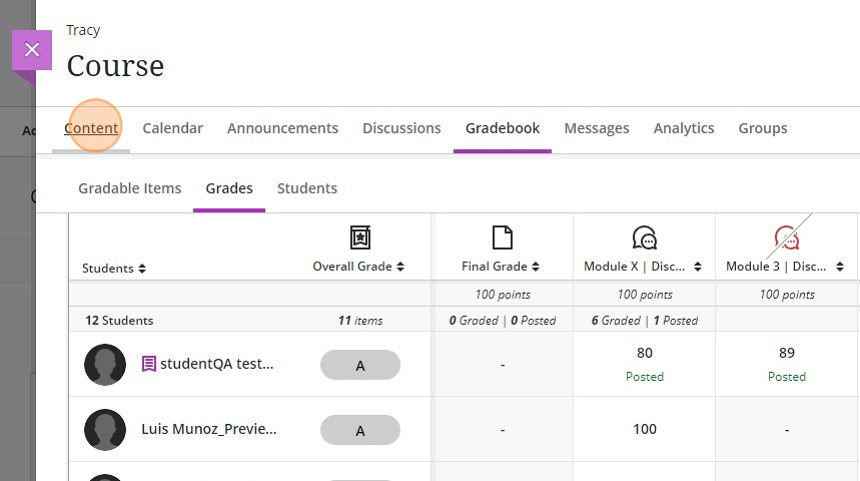
4. Click Books & Tools "View course & institution tools."
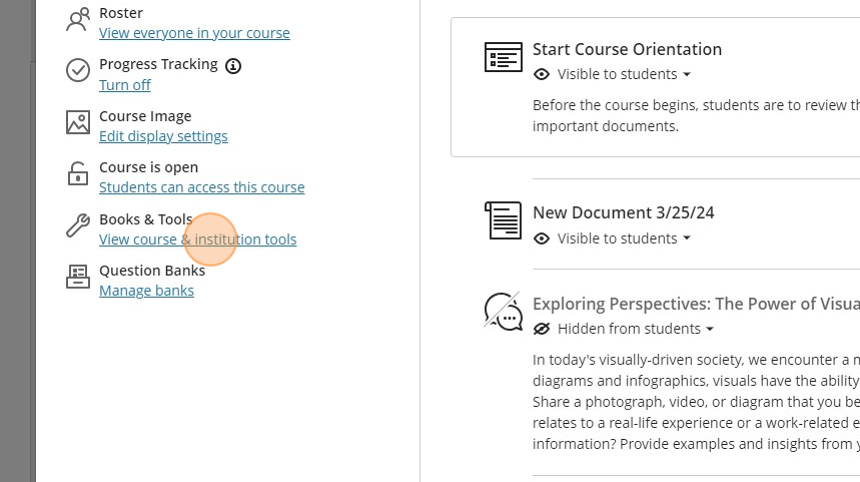
5. A sidebar will open on the right side. Click on "Submit Grades."

6. Click "Populate with overall grade..."The grades will populate into the Final Grade column.

7. Click "Submit Grades"

Warning
Zeros will not sync to Anthology. If you need to update the zero later, you can enter the updated grade in the grade book and resubmit the final grade; only the updated grade will sync to Anthology.
8. After you click "Submit Grades," you will see a pop-up confirmation window where you click "Submit."
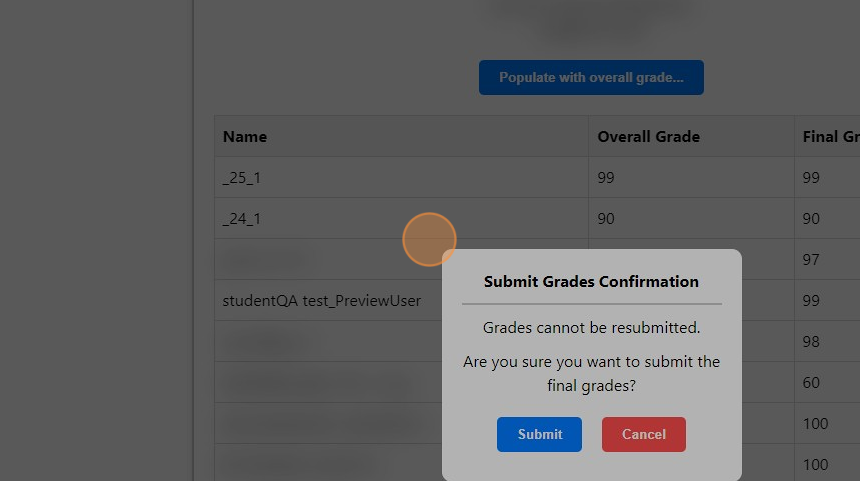
9. Click "Submit"
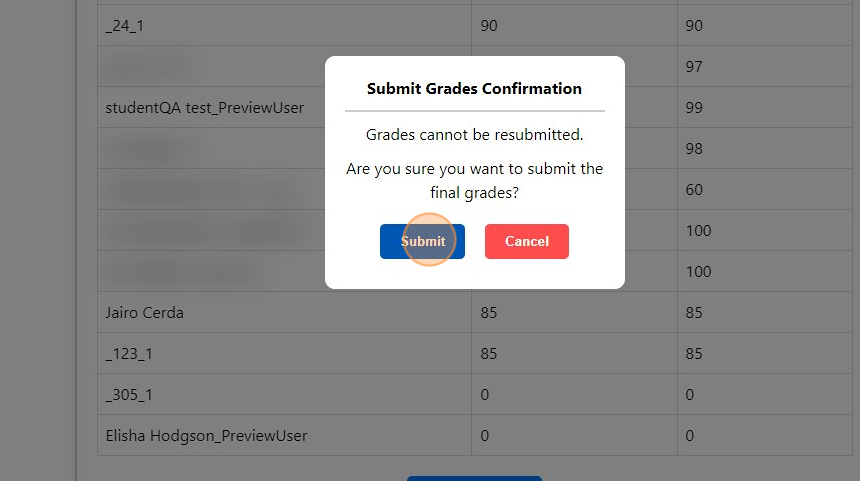
10. After submitting grades you will see "Grades have been submitted."
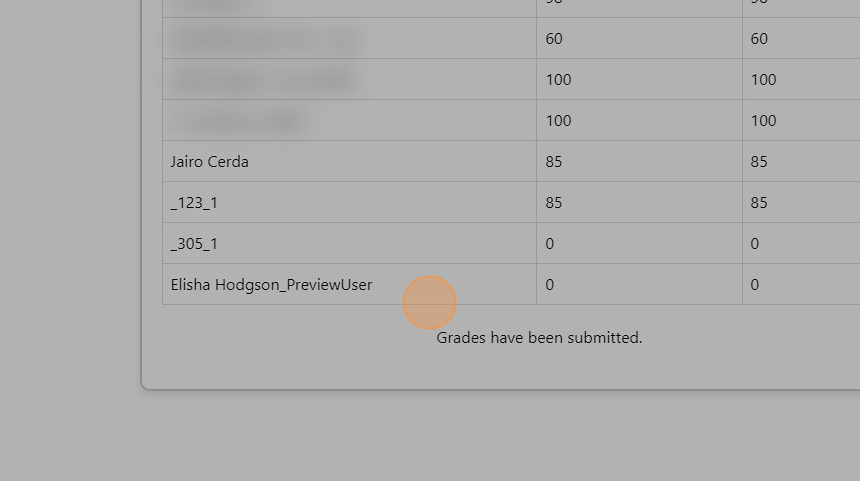
11. You can return to the Gradebook to see the "Final Grade" populated.
Tips
If you need to give a student an incomplete, you must let the campus registrar know to manually add the "I" to Anthology, which you can not add to the Blackboard gradebook.
It can take up to 24 hours for the grades to sync to Anthology.
After final grades are submitted, any request to change a grade must be submitted through the Registrar. Faculty should contact the Registrar to receive and complete the official grade change form.