Step 1
Sign in to https://pacificcollege.zoom.us/
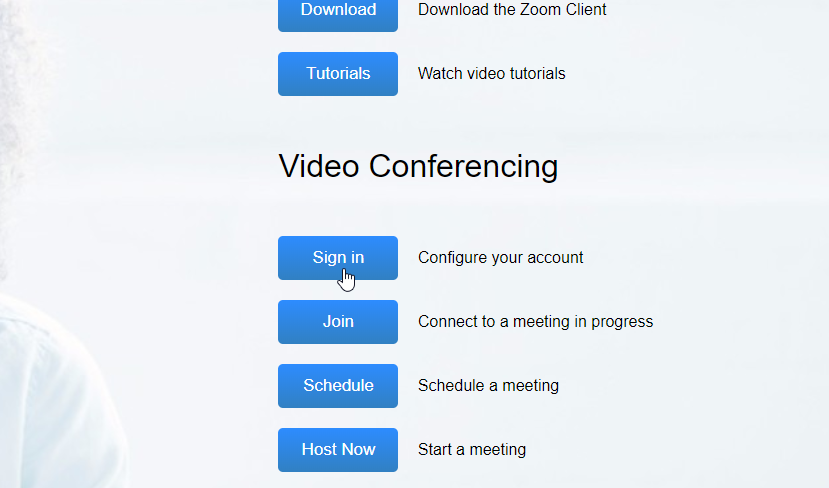
Step 2
Click User Management > Group Management
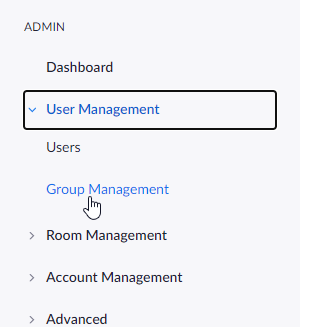
Step 3
Click Webinars
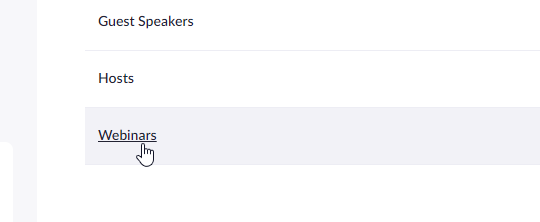
Step 4
Click the email of the Webinar account you want to use
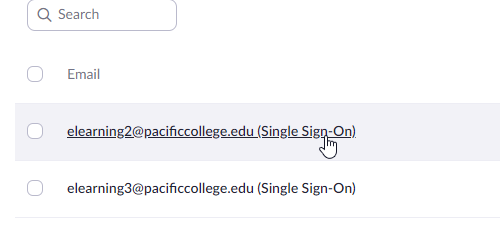
Step 5
Check the Webinar Capacity
Scroll down to User Type and note the Webinar capacity next to Features
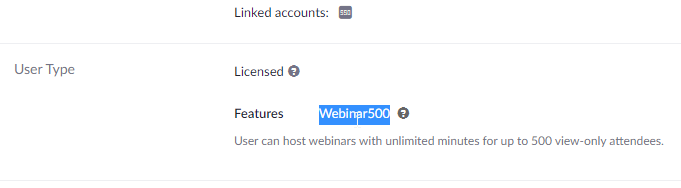
Step 6
Look at Upcoming Webinars to Make Sure there are no Conflicts
Click Webinars > Upcoming Webinars
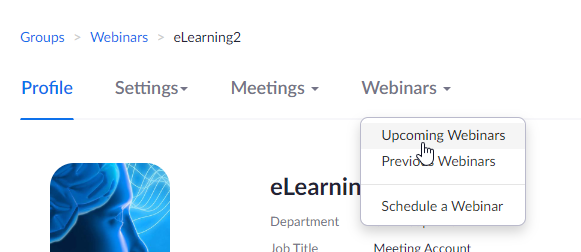
Step 7
Click Webinars and Schedule a Webinar
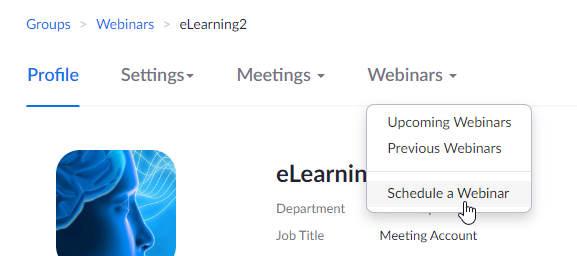
Step 8
Fill in the Webinar Details
- Topic
- Date
- Duration
- Time Zone that is used for the event
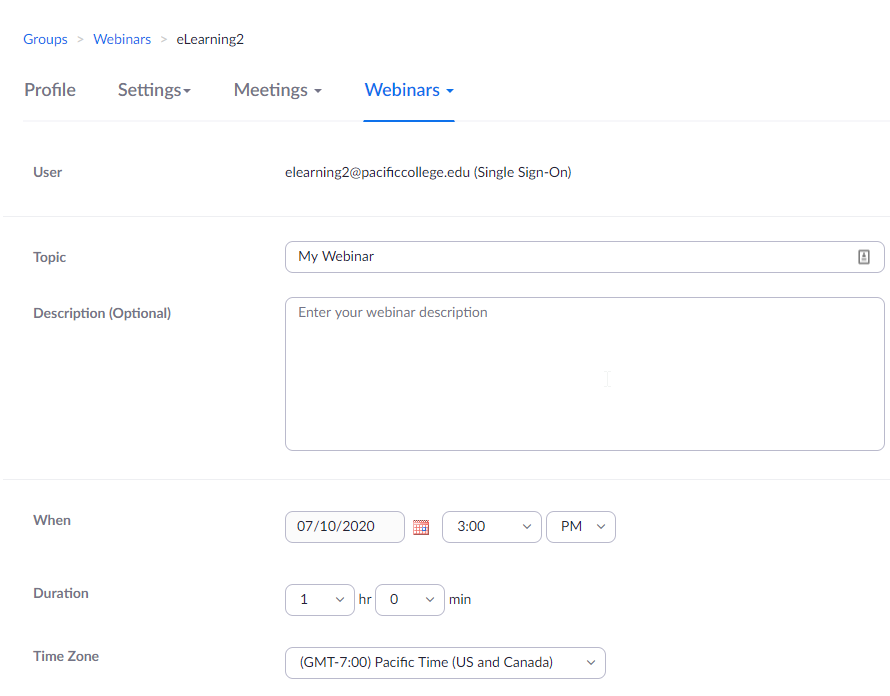
Step 9
Add alternative hosts
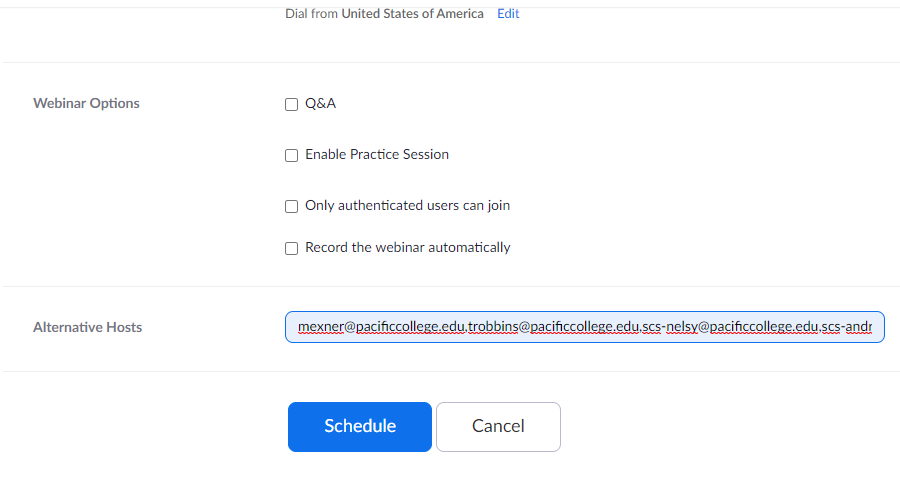
Step 10
Click Schedule