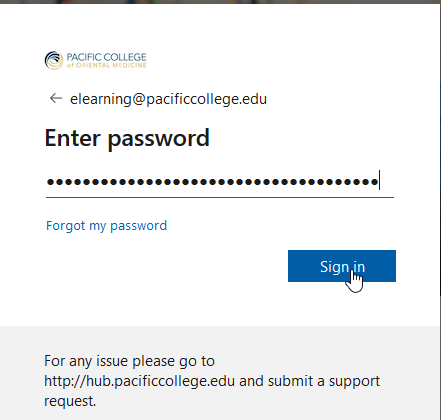If you have two accounts with pacificcollege.edu domains, it becomes a chore to login and logout of multiple systems.
To simplify the process, use your default browser (e.g. Chrome, Safari, FireFox, etc.) for the account that has a higher level of permissions (e.g. staff account).
Step 1
Download and install a second browser (Chrome or FireFox)
Step 2
Open the second browser (Chrome or FireFox)
Step 3
Go to the StudentHub
Step 4
Click My Classes
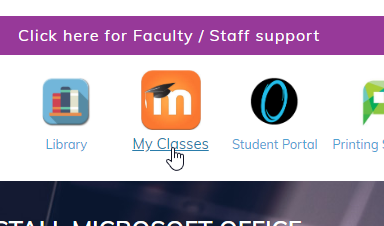
Step 5
Click the Microsoft button
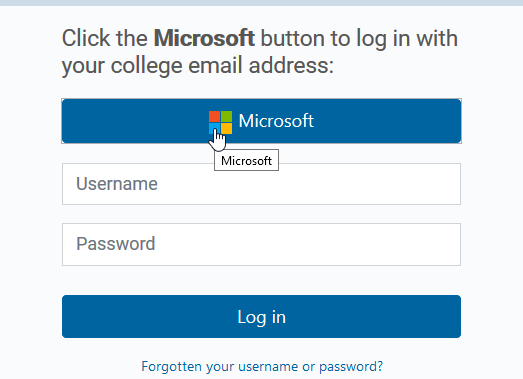
Step 6
Enter your student email address and click Next
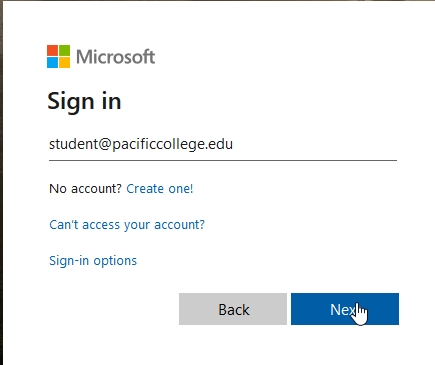
Step 7
Enter your password and click Sign in