Step 1
Change the way the slideshow displays by going to Slide Show in the toolbar and click the Set Up Slide Show button.
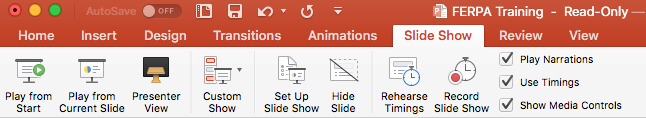
Step 2
On the popup, under the "Show type", choose the Browsed by an individual (window) option.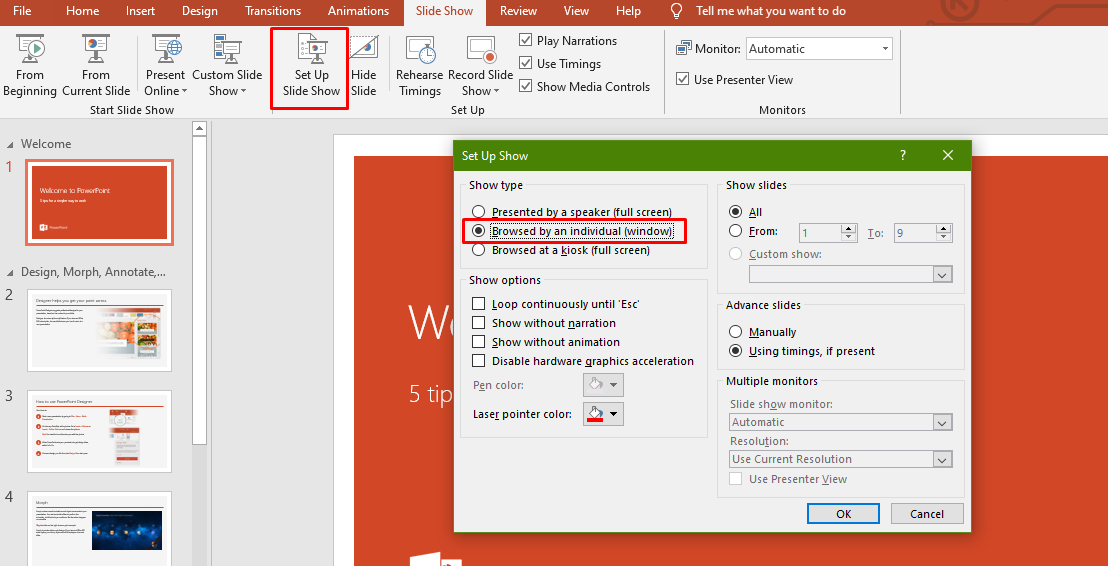
Step 3
The slide show will open in an adjustable window. You can then open the chat and participant pods around it.