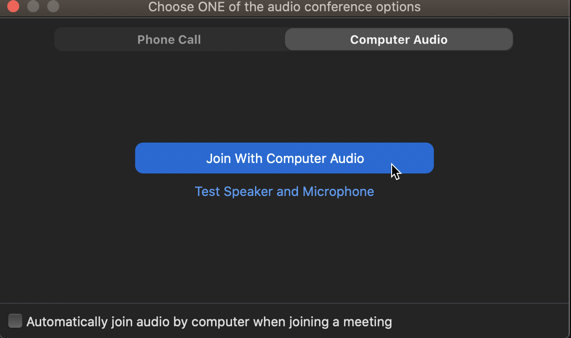Step 1
Click on the zoom meeting link the instructor provided you.
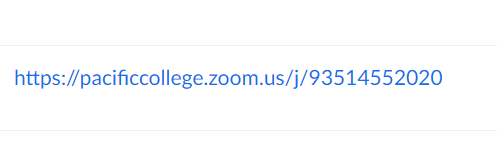
Step 2
Once you click the link, you will see this screen in your browser. Click the Open zoom.us button.
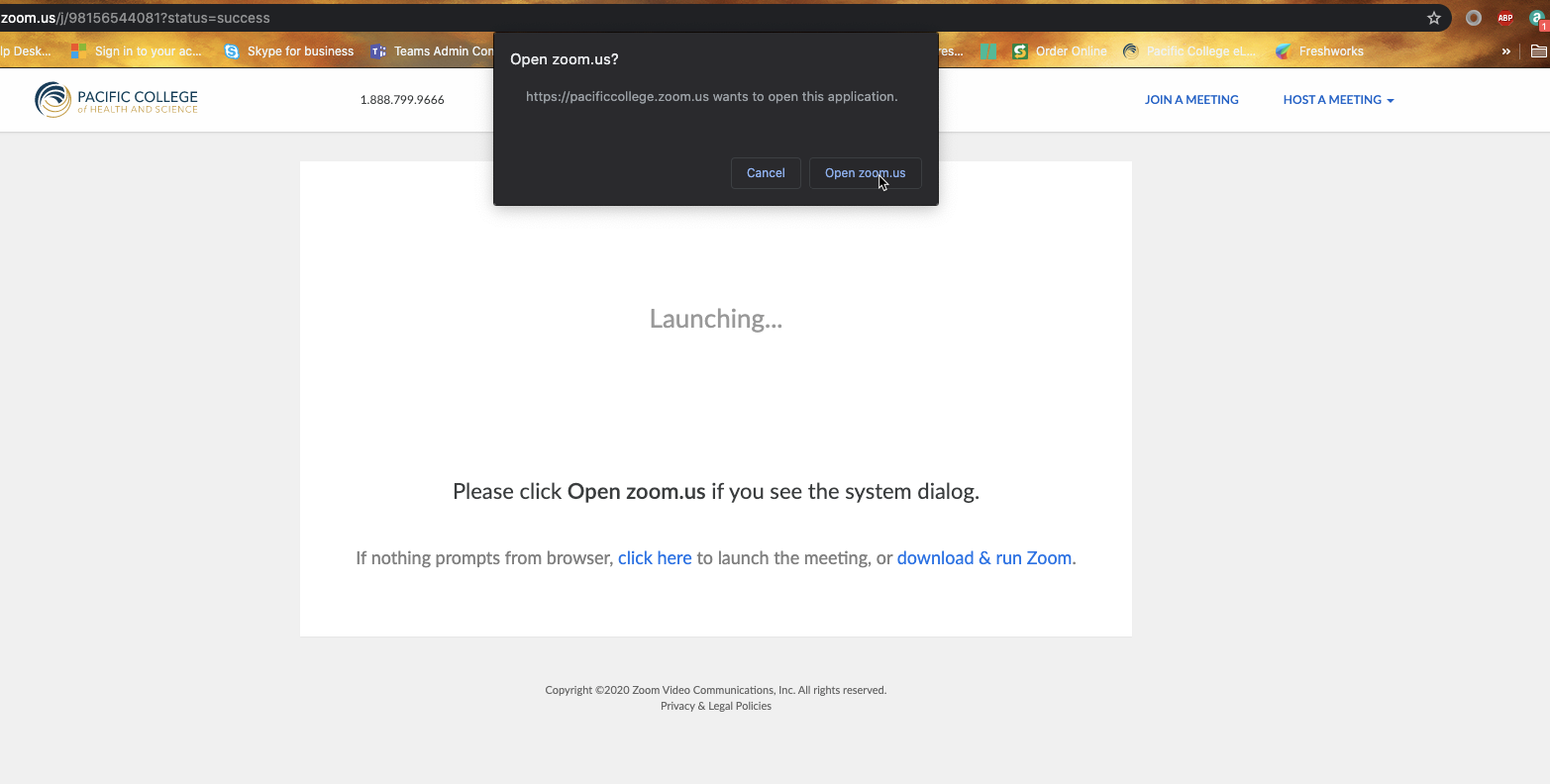
Step 3
The zoom application will open on your device. Click on Join with Computer Audio
Step 4
You should now be in the class. The instructor will provide you access to share your screen if needed.