Step 1
Sign in to your Office 365 account using your school email address. 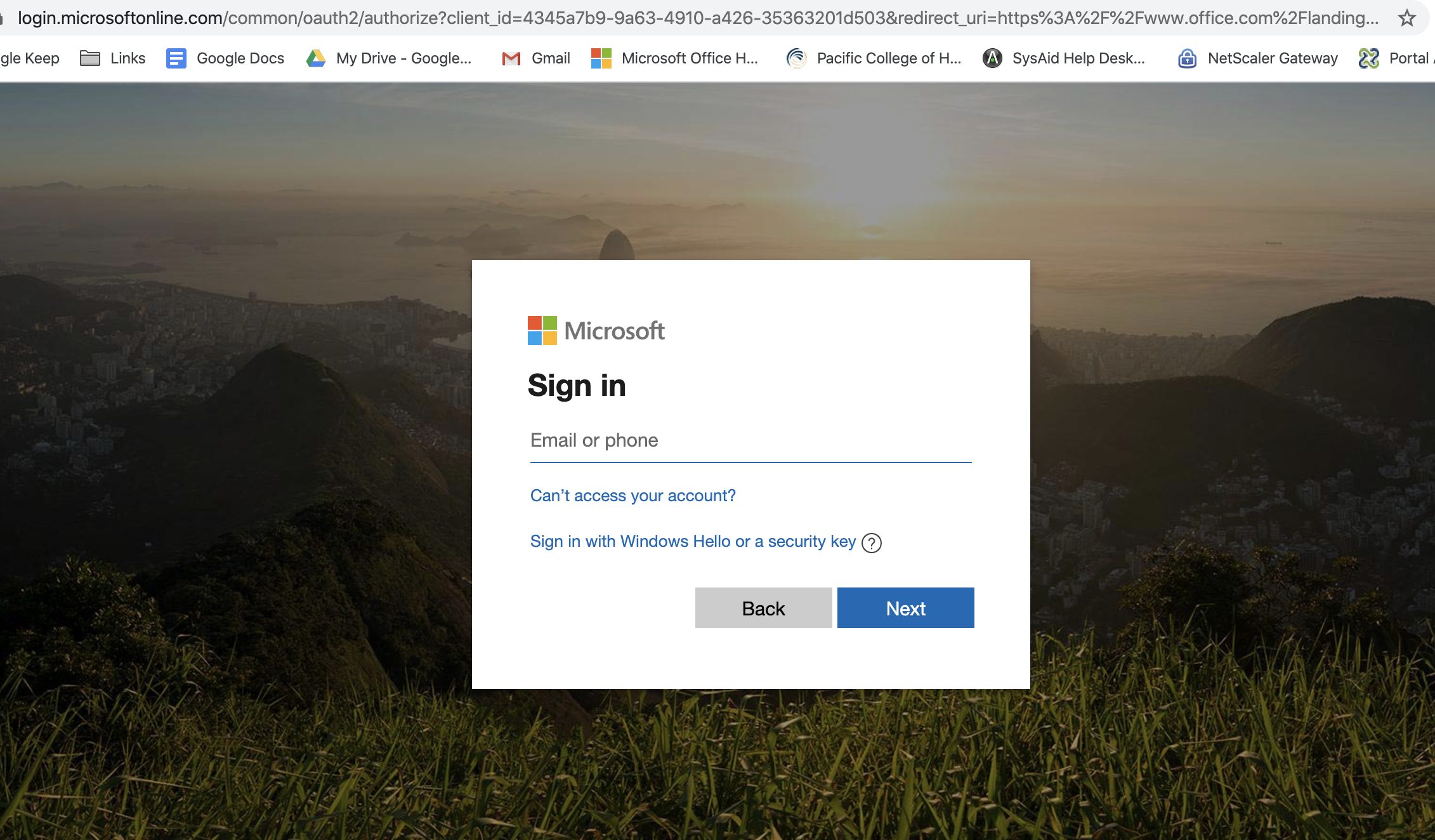
Step 2
On the top right corner, click on your name and in the dropdown menu click on my account. 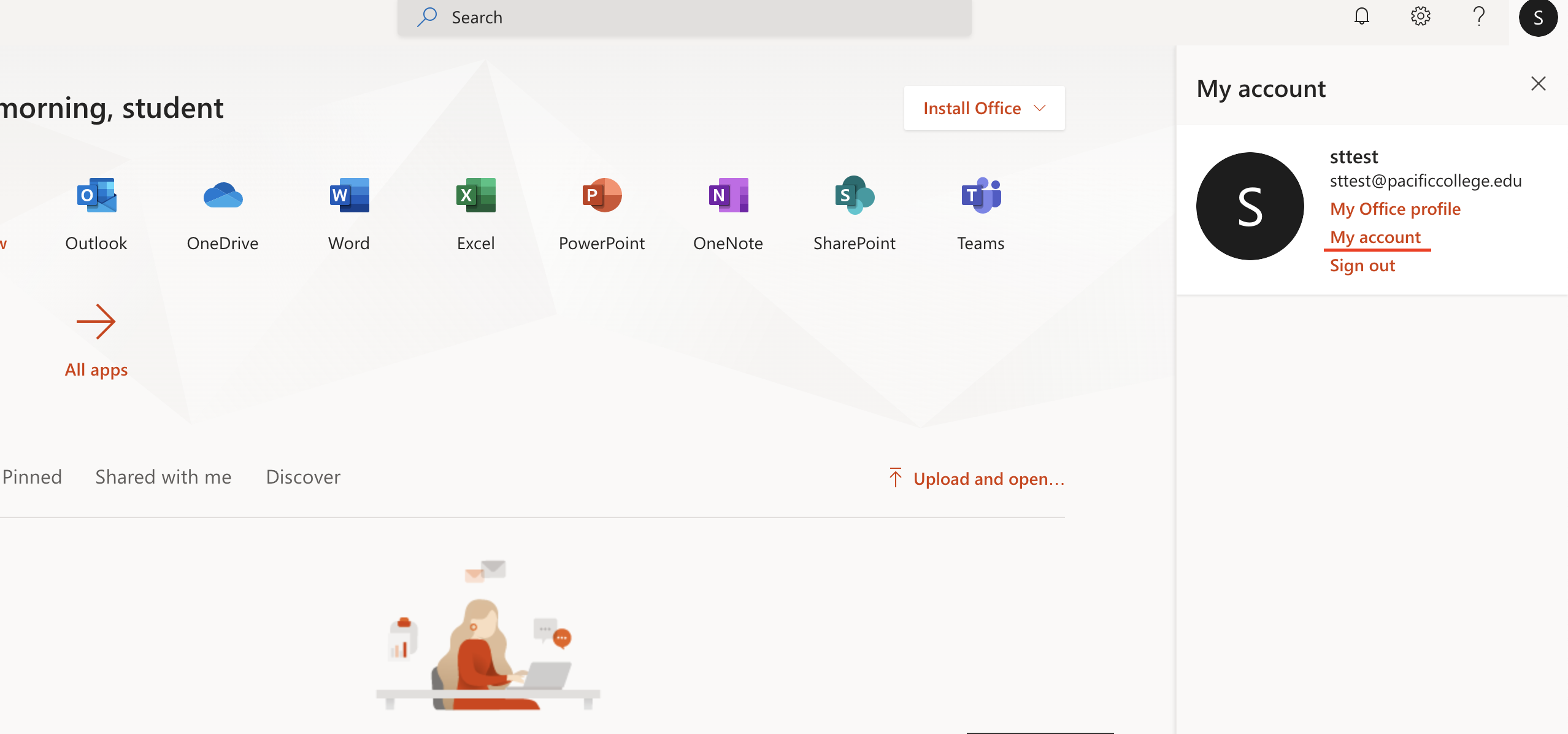
Step 3
In the opened window, click on view apps and devices 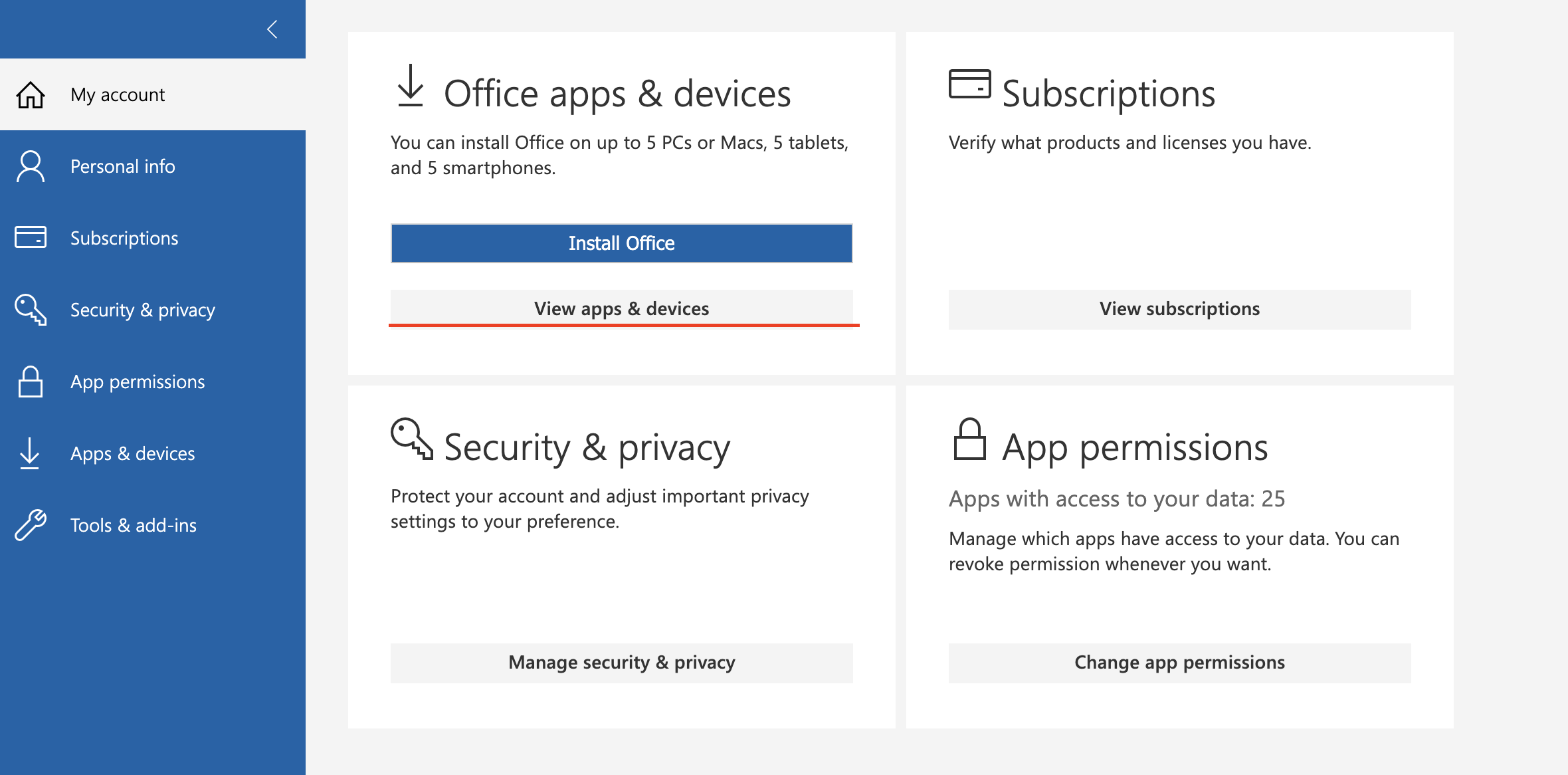
Step 4
Click on install skype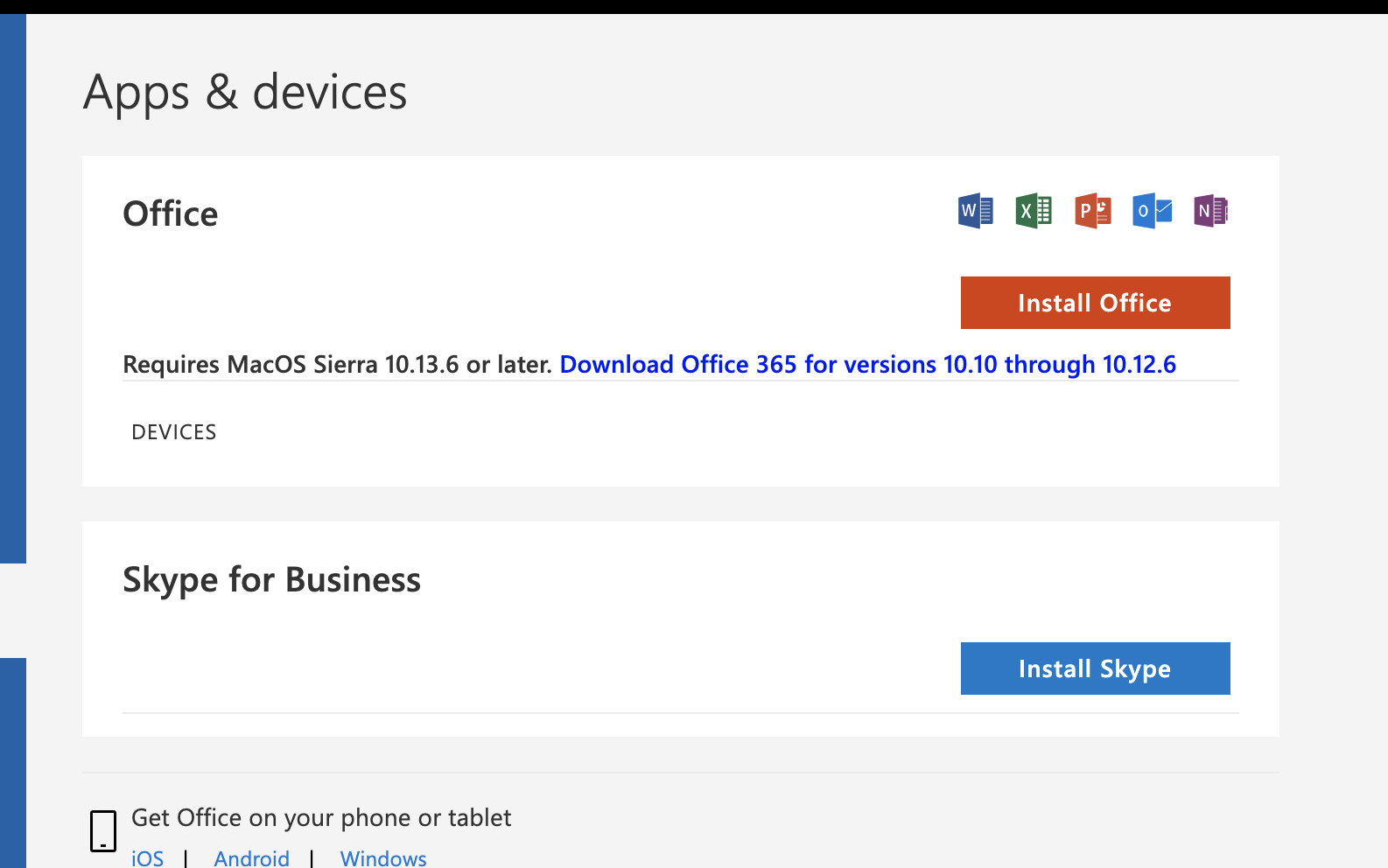
Step 5
Once the app has been downloaded, you can find the file in your downloads folder. Double click on the file and install it