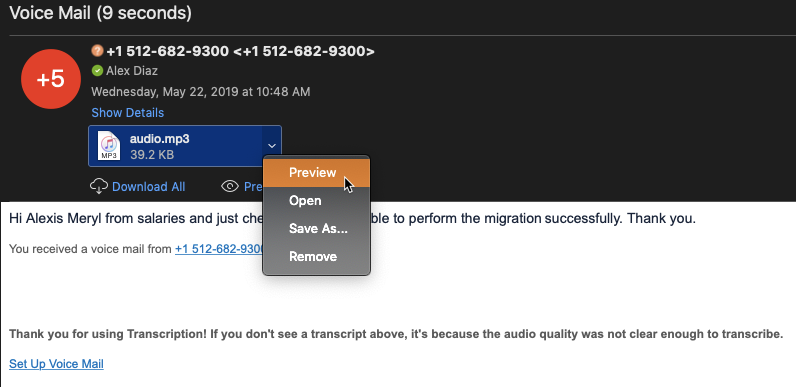Step 1
With Teams open click on the Calls button on the left side of the screen

Step 2
Then click on the Voicemail button
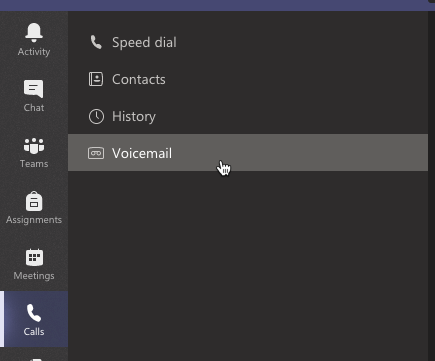
Step 3
You will see a list of your voicemails.
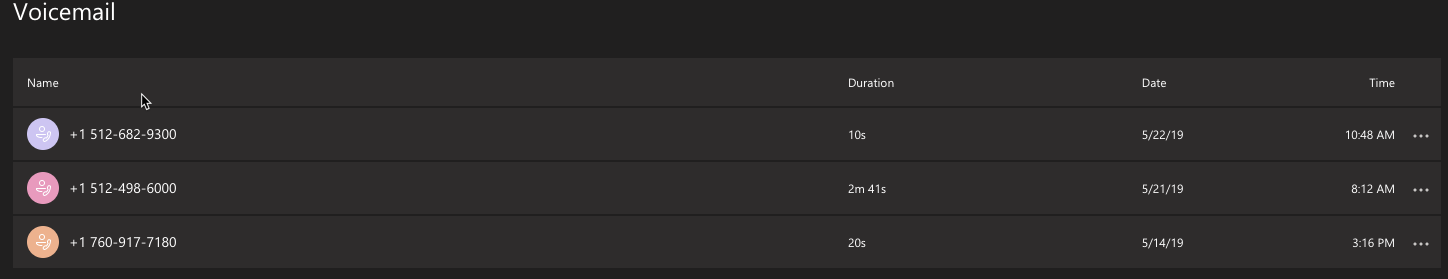
Step 4
Click on the voicemail you would like to listen to, then click on the Play button
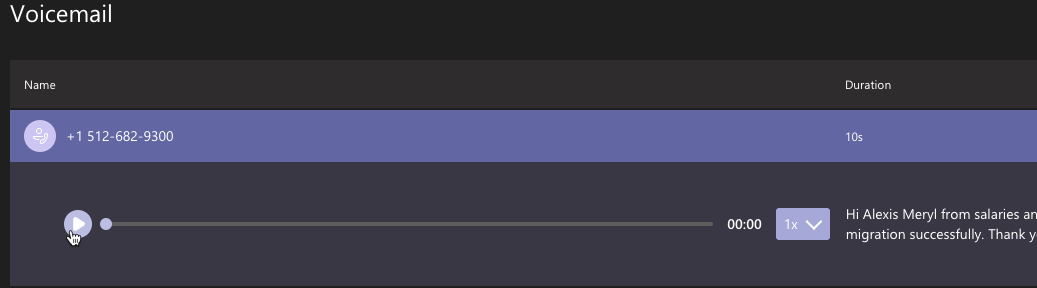
Step 5
To delete a voicemail click on the 3 dots to the right of the voicemail then choose Delete from the list of options
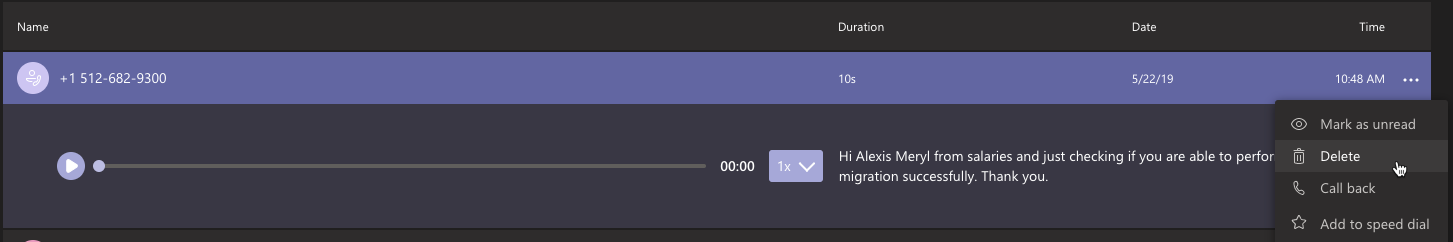
Please note that you can also view and listen to your voicemails from Outlook