What’s this about?
One of the highest priorities of Pacific College is to ensure that Teaching Assistants are equipped with all of the necessary tools to be successful. This process will aid you in becoming acquainted with our various IT Systems.
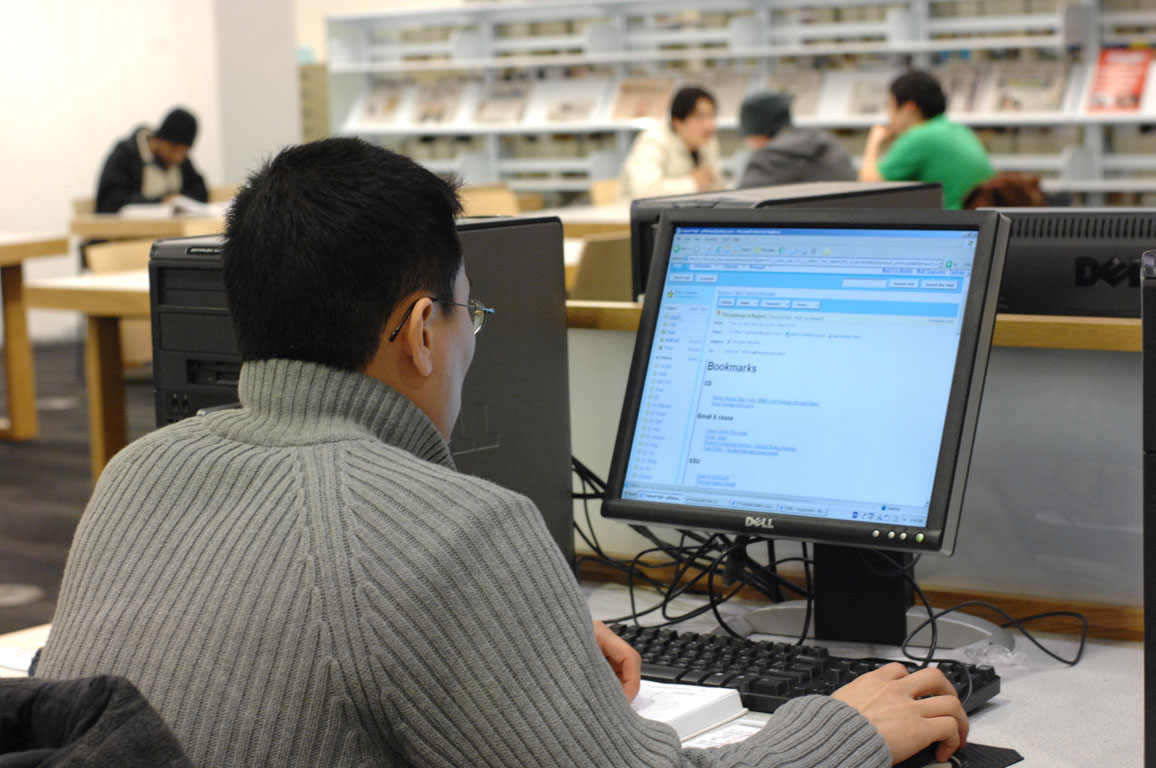
Setting up your login and password
Before you are able to access any of the Pacific College systems, you are required to set up a password and provide a secondary email address or phone number. Please follow the steps below
Step 1
Navigate to staffhub.pacificcollege.edu and type in your Pacific College email address, then click the "Next" button

Step 2
Type the temporary password you were provided then click the "Sign in" button

Step 3
Next, you'll create a new password. Once done, click the "Sign in" button. Please note: your password must be at least 6 characters

Step 4
At this point, you’ll be prompted for additional information, click on the "Next" button

Step 5
The following screen is where you will choose to enter a secondary email address or a phone number (for security and verification purposes). In this example, we will add a secondary email
Click on the "Set it up now" link next to the "Authentication Email is not configured" text

Step 5
Next, enter in you personal email address, then click the "email me" button

Step 6
An email will be sent to the address you entered with a verification code
Copy that verification code and paste it in the blank area and then click verify

Step 7
From here you can either add a phone number (optional) or click the finish button

Once completed, you are done with this step. Your new password will be used to access all college systems
StaffHub
The StaffHub is where you can access all of the college’s online services in one convenient interface
You can reach the StaffHub by going to https://staffhub.pacificcollege.edu
Example
The StaffHub landing page is shown below

You can access your Pacific College email from the blue “School Email” icon in the StaffHub, or by navigating to http://webmail.pacificcollege.edu
Example

Once logged in, click on the “outlook” icon to access email. Upon your first login, you will be asked to select your time zone.

Microsoft Office
During your employment, you will most likely need applications within the Microsoft Office suite. If you already have the suite, you need to do nothing more. However, if you don’t have it, or have an old version and would like to use the new one, click here and follow the installation instructions.
WiFi
Step 1
While on campus you can access WiFi by selecting the “PC_Administation” WiFi
Step 2
After you are connected, open your web browser and you will be redirected to the sign-in page. To log in, please use just your username (e.g. jsmith). Do not use your full Pacific College email.

Step 3
Once you log in you will be redirected to the Pacific College website letting you know it was successful

More Information
Please, CLICK HERE to learn more about how to contact us if you need technical support